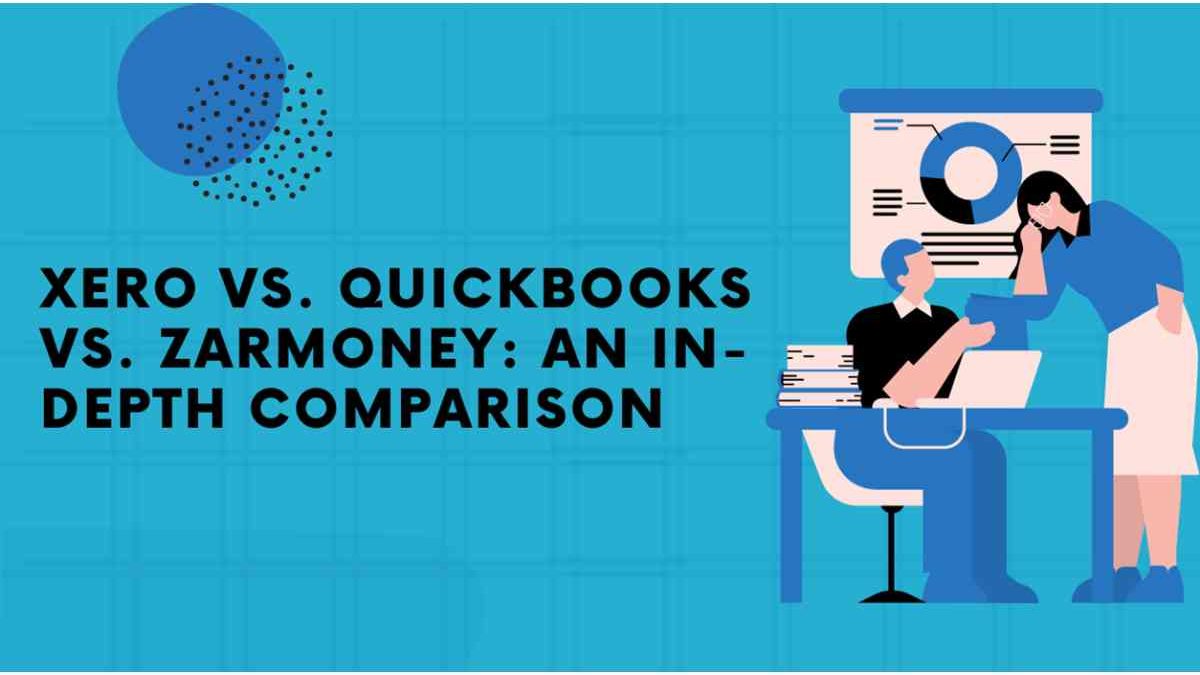When it comes to managing your business finances, choosing the right accounting software is crucial. Xero, QuickBooks, and ZarMoney are three prominent names in this space, each offering unique features and capabilities to help businesses of all sizes. In this blog post, we will explore a detailed comparison of these three accounting solutions, highlighting their features, advantages, and drawbacks to help you make an informed decision. Our focus will be on ZarMoney, providing a comprehensive overview of its features, pros, cons, pricing, and our final verdict.
Table of Contents
1. ZarMoney Overview
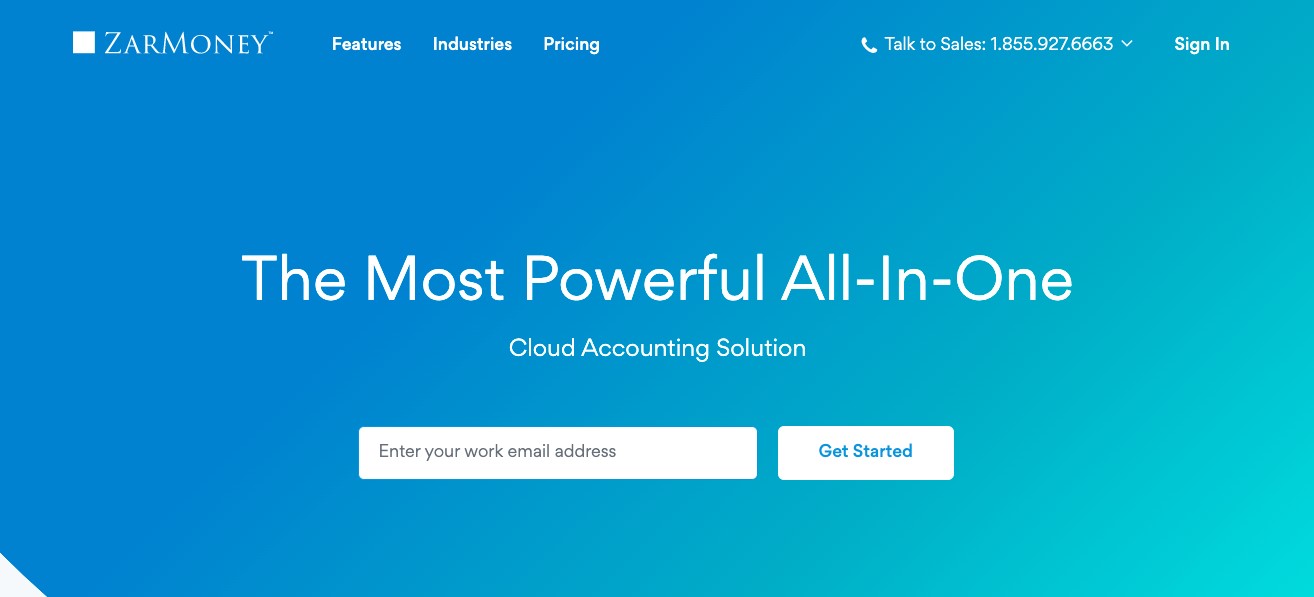
ZarMoney, a Xero alternative is a robust cloud-based accounting software designed to cater to businesses of all sizes. ZarMoney aims to simplify financial management and enhance business productivity. It is known for its user-friendly interface and powerful features. Whether you’re a small business owner or managing a large enterprise, ZarMoney offers a range of tools to help you stay on top of your finances.
Features of ZarMoney
- Invoicing
- Expense Tracking
- Bank Reconciliation
- Inventory Management
- Financial Reporting
- Multi-Currency Support
- Automated Billing
- Tax Management
- Customizable Dashboards
- Collaboration Tools
Top 3 Features
1. Invoicing:
ZarMoney’s invoicing feature allows you to create and send customized, professional invoices quickly, improving your cash flow and ensuring timely payments.
2. Expense Tracking:
The expense tracking tool helps you categorize and monitor expenses efficiently, providing a clear view of your spending and helping you manage your budget effectively.
3. Inventory Management:
With real-time inventory tracking, you can manage your stock levels, avoid overstocking or stockouts, and streamline your supply chain operations.
Pros of ZarMoney
- Easy to navigate, making it appropriate for users with varying levels of accounting knowledge.
- Offers an extensive range of tools to cover all aspects of financial management.
- Can be used by small businesses and large enterprises alike.
- Highly customizable to meet the precise requirements of your business.
- Responsive and co-operative support team to assist with any issues.
Cons of ZarMoney
- While user-friendly, it may take some time for new users to fully utilize all features.
Pricing
ZarMoney offers flexible pricing plans to cater to businesses of different sizes and needs. The basic plan starts at $15 per month, which includes essential features suitable for small businesses. For more advanced features and additional users, the pricing goes up to $30 per month. Wth specific requirements, custom pricing plans are also available for larger enterprises.
Final Verdict
ZarMoney stands out as a powerful and versatile accounting software that caters to all scopes of businesses. Its user-friendly interface, comprehensive features, and excellent customer support make it a strong contender in the accounting software market. While it may come at a slightly higher price point, the value it offers in terms of functionality and scalability justifies the investment. For businesses looking for a robust and reliable accounting solution, ZarMoney is definitely worth considering.
By comparing ZarMoney with Xero and QuickBooks, you can determine which software best fits your business needs and helps you manage your finances more efficiently.
2. Xero
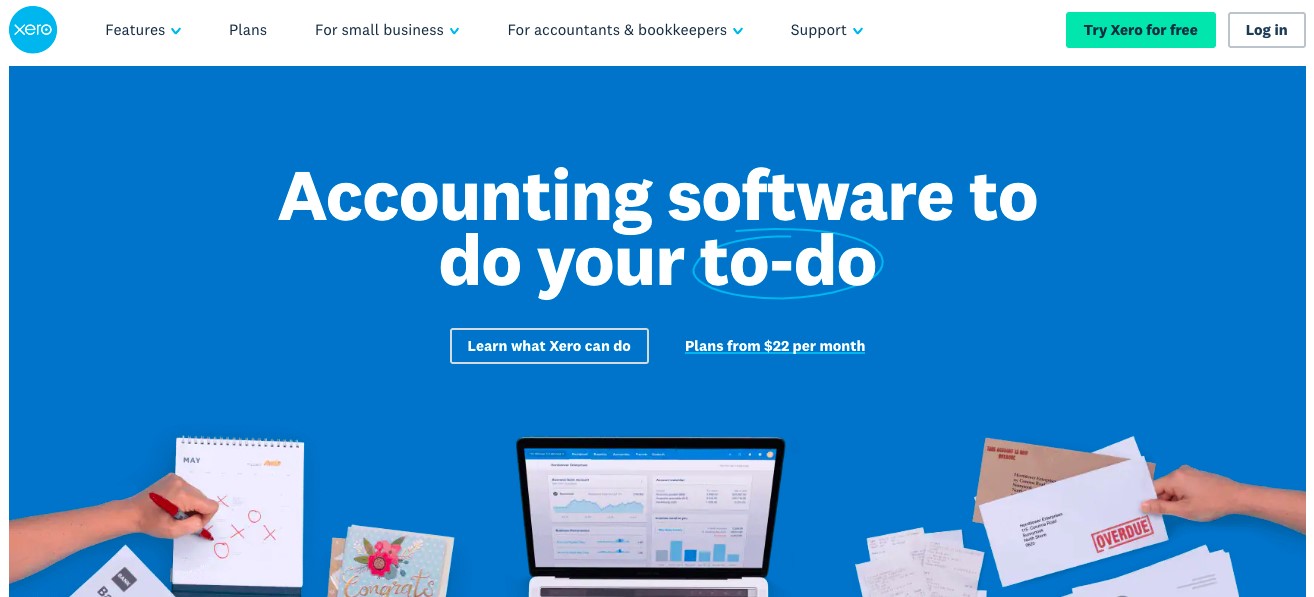
Xero is a cloud-based accounting software designed for small to medium-sized businesses. Xero aims to streamline financial management tasks and are known for its user-friendly interface and comprehensive features. It also makes it easier for businesses to manage their finances efficiently.
Features of Xero
- Invoicing
- Bank Reconciliation
- Expense Tracking
- Inventory Management
- Multi-Currency
- Payroll
- Project Management
- Financial Reporting
- Mobile App
- Third-Party Integrations
Top 3 Features
1. Invoicing:
Xero’s invoicing feature allows users to create professional invoices quickly. You can send them directly to clients and track their status to ensure timely payments.
2. Bank Reconciliation:
This feature automatically imports your bank transactions and categorizes them, saving time and reducing the likelihood of errors in your financial records.
3. Multi-Currency:
Xero supports multiple currencies, making it ideal for businesses that operate internationally. It automatically updates exchange rates, ensuring accurate financial reporting.
Pros
- Easy to navigate and use, even for those without a background in accounting.
- Offers an extensive range of features that cover various aspects of financial management.
- Access your data from anywhere, at any time.
- Appropriate for both small businesses and growing enterprises.
- Supports integration with over 800 third-party apps.
Cons
- Can be expensive for very small businesses or startups.
- Few users may find the range of features overwhelming at first.
- Limited customer support options, with a preference for online resources over direct assistance.
Pricing
To cater to different business needs, Xero offers several pricing plans:
- Early Plan: $12 per month – Best for sole traders, new businesses, and the self-employed.
- Growing Plan: $34 per month – Ideal for small businesses with more complex needs.
- Established Plan: $65 per month – Designed for larger businesses with advanced requirements.
Final Verdict
Xero stands out as a powerful accounting solution for small to medium-sized businesses, thanks to its extensive feature set and user-friendly design. While the cost may be a consideration for some, the value provided by its comprehensive tools and capabilities often justifies the investment. Businesses looking for a reliable and scalable accounting solution will find Xero to be a worthy contender.
3. QuickBooks
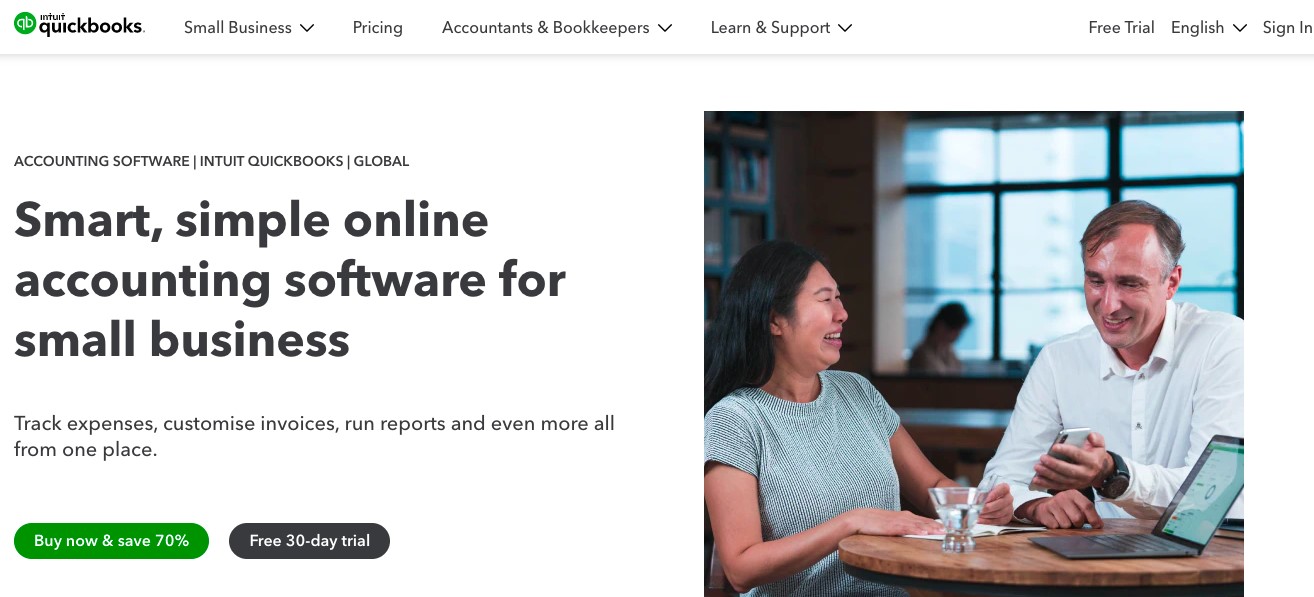
QuickBooks is an alternative to Xero, a widely recognized accounting software developed by Intuit that is designed to cater to the needs of small- to medium-sized businesses. It provides a wide range of features to streamline financial management, which makes it a popular choice among business owners and accountants alike. In this section, we’ll delve into QuickBooks, exploring its features, top highlights, pros, cons, pricing, and providing a final verdict.
Features of QuickBooks
- Invoicing
- Expense Tracking
- Payroll Management
- Financial Reporting
- Tax Preparation
- Inventory Management
- Time Tracking
- Online Banking Integration
- Mobile App
- Third-Party App Integrations
Top 3 Features
1. Invoicing:
QuickBooks allows users to create professional, customized invoices, helping businesses get paid faster and keeping financial records organized.
2. Expense Tracking:
The software automatically tracks and categorizes expenses, making it easy to monitor spending and ensure accurate financial records.
3. Payroll Management:
QuickBooks simplifies payroll processing, ensuring employees are paid on time and that tax deductions are accurately calculated.
Pros of QuickBooks
- QuickBooks offers an intuitive interface that is easy to navigate, even for users with limited accounting knowledge.
- An extensive range of features are offered by the software that cover all aspects of business accounting needs.
- QuickBooks can scale with your business, offering solutions that fit both small and growing enterprises.
- QuickBooks offers robust customer support through various channels, including phone, chat, and email.
Cons of QuickBooks
- The pricing can be on the higher side for very small businesses or startups.
- Despite its user-friendly interface, some features may require time to learn and master.
- While it offers a range of features, some users may find the customization options limited compared to other accounting software.
Pricing
To cater to different business needs, QuickBooks offers several pricing plans:
- Simple Start: $25 per month
- Essentials: $50 per month
- Plus: $80 per month
- Advanced: $180 per month
These plans provide varying levels of access to features, allowing businesses to choose a plan that best fits their requirements and budget.
Final Verdict
QuickBooks stands out as a robust accounting solution, especially for small to medium-sized businesses. Its comprehensive features, ease of use, and strong customer support make it a dependable choice for managing finances. However, the cost may be a consideration for smaller businesses, and there might be a learning curve for some advanced features. Overall, QuickBooks is an excellent tool for businesses looking for a scalable and feature-rich accounting solution.
Best of the Best
ZarMoney
ZarMoney leads the pack with its user-friendly interface and powerful features tailored for businesses of all sizes. It excels in customization, allowing businesses to tailor the software to their specific needs. ZarMoney’s standout features include comprehensive invoicing, real-time inventory tracking, and seamless bank reconciliation. Additionally, ZarMoney’s transparent pricing and exceptional customer support make it a top choice for those seeking an all-in-one accounting solution that grows with their business.
QuickBooks
QuickBooks is a versatile and well-established accounting software that offers a broad range of features designed to simplify financial management. Its strengths lie in its intuitive design and robust functionality, including advanced invoicing, expense tracking, and payroll management. QuickBooks also integrates seamlessly with a variety of third-party applications, enhancing its utility for businesses with diverse needs. Although its pricing may be a consideration for some, QuickBooks remains a reliable and scalable solution for many small to medium-sized enterprises.
Xero
Xero is renowned for its cloud-based platform, providing real-time access to financial data from anywhere, making it ideal for modern, on-the-go businesses. Its user-friendly interface and strong feature set, including automated bank feeds, comprehensive financial reporting, and efficient payroll processing, set it apart. Xero also supports a wide range of third-party app integrations, which can significantly enhance its functionality. With competitive pricing and excellent customer support, Xero is a solid choice for businesses looking to streamline their accounting processes.
Conclusion
Choosing the right accounting software is crucial for efficient financial management and business growth. ZarMoney, QuickBooks, and Xero each offer unique strengths, making them top contenders in the market. ZarMoney shines with its user-friendly interface and powerful, customizable features, making it an excellent choice for businesses of all sizes. QuickBooks is a versatile and well-established option, known for its intuitive design and robust functionality. Xero excels with its cloud-based platform, providing real-time access and comprehensive features for modern businesses. Ultimately, the best choice depends on your specific business needs and budget. Evaluate each option carefully to find the perfect fit for your financial management requirements.
FAQs
1. What makes ZarMoney stand out from QuickBooks and Xero?
ZarMoney offers a highly customizable interface and powerful features tailored to various business needs, along with transparent pricing and exceptional customer support.
2. Is QuickBooks suitable for very small businesses?
While QuickBooks offers robust features, its pricing may be a consideration for very small businesses. However, it provides comprehensive solutions for growing enterprises.
3. Can I access Xero from multiple devices?
Yes, Xero’s cloud-based platform allows real-time access to financial data from any device with an internet connection.
4. Which software offers the best customer support?
ZarMoney is known for its exceptional customer support, providing assistance through various channels to ensure user satisfaction.
5. Are there any hidden fees with these accounting software?
All three options—ZarMoney, QuickBooks, and Xero—offer transparent pricing. However, it’s important to review their pricing plans to understand what features are included.
6. Can these accounting tools handle payroll management?
Yes, all three tools—ZarMoney, QuickBooks, and Xero—offer payroll management features to help businesses handle payroll processes efficiently.
7. Do these software options integrate with third-party applications?
Yes, QuickBooks, Xero, and ZarMoney all support integrations with various third-party applications to enhance their functionality.
8. Which software is best for inventory management?
ZarMoney and QuickBooks both offer robust inventory management features, making them ideal for businesses that need to track and manage stock levels.
9. Is there a free trial available for these accounting software?
Yes, all three software options typically offer free trials or demos, allowing businesses to test their features before committing to a subscription.
10. How secure is my financial data with these tools?
ZarMoney, QuickBooks, and Xero all prioritize data security, implementing robust measures to protect sensitive financial information from unauthorized access.