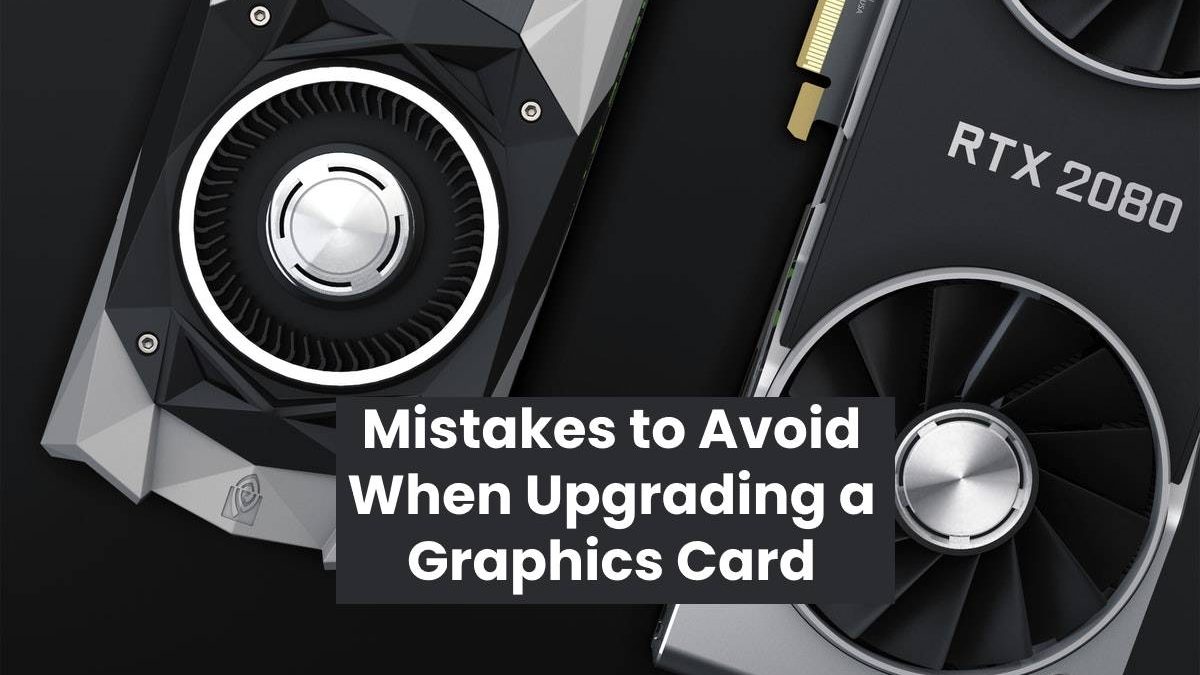Upgrading a Graphics Card
If you want to increase your PC’s visual performance, the fastest way is to boost its graphics. For one, better graphics allow you to play powerful games at good image quality. It also helps with image modification, playing high-resolution video, and video editing.
If your CPU usage is low and you have sufficient RAM, you can upgrade the graphics card to a new and powerful model. Also, when you are playing a game at 100% GPU but it’s stuttering at the resolution and settings, it may be time to upgrade.
The actual process of upgrading is a simple swap-out. All you have is uninstall the old card’s driver, unplug the old card, install the new one, connect the screen and enjoy. What leads up to installing the new card is the big deal. Here, we have discussed five mistakes to avoid when upgrading a graphic card.
Table of Contents
1. Buying a card that doesn’t fit in the case
Some cards are bigger than the standard CPU case. Granted, most cases can accommodate big graphic cards without a problem. However, if you have a smaller case like a compact or mid-tower, you have to narrow down your option to a smaller card. While you are at it, ensure both the width and length of the card fit the slot.
The length is often the most important aspect. Powerful cards are sometimes too long for most cases. If you have hard drives and other cables going to the motherboard, you might run into limitations.
2. Utilizing a card that doesn’t connect to the monitor
The second mistake people make when upgrading a graphics card is purchasing a card that doesn’t agree with the video output. It is in vain to install a graphics card only to realize later that it is not compatible with your monitor. Thankfully, most modern graphic cards come with one HDMI, Display Port, and DVI cable. In case your monitor doesn’t have any of these, a cheap adapter cable will do the job.
3. Not making sure that the motherboard has the right slot
Apart from the case, the motherboard should have the right slot for the graphics card. Modern graphic cards typically utilize the PCI-E standard to attach to the PC’s motherboard. This gives the card high-speed access to the RAM and the processor.
In addition, its position makes it easy to plug monitors into the card directly. If you have a slot that is designed for smaller cards, you are better off with a smaller graphics card.
4. Using the wrong power supply
The power supply should be able to handle the power requirements of the card along those of all the computer components. For the most part, this is a non-issue as most power supply units can drive graphic cards and standard PC components. The problem arises when you are using an inexpensive non-gaming or compact PC with a smaller power supply. The graphics card has the power supply specifications. Boosthardware.com recommends going above the margin by 30-40 watts to be safe.
5. Not checking online reviews
Before you shell your cash for a graphics card or any computer component for that matter, you might want to check online reviews to know what you are getting. These will point you in the right direction as far as the quality, brands, and features of the cards are concerned. Furthermore, choose retailers and manufacturers that have a return policy. In case you end up with the wrong card, you can return it and get the right one.
Upgrading a graphic card makes it possible to play graphics-intensive games and perform video editing gigs among many things. While the actual upgrade is straightforward, few things can land you in trouble. These are five of the common mistakes to avoid.