Music streaming platforms give you instant access to a huge library of music to listen to your favorite tunes anytime, anywhere. The platforms also enable you to easily discover new music, artists, and genres, and expand your musical tastes. You may want to download music from streaming platforms and save it on your devices and computer for offline listening.
Since the renowned TuneFab company has introduced the TuneFab All-in-One Music Converter that enables you to download music from the most popular streaming music services, we have written this detailed review to help you learn how it works and discuss if it is worth it.
Table of Contents
What Can TuneFab All-in-One Music Converter Do?
As its name suggests, TuneFab All-in-One Music Converter is powerful software that allows you to convert songs, playlists, albums, and podcasts in batches from six streaming platforms, including Apple Music, Spotify, YouTube Music, Pandora, Deezer, and Amazon music effortlessly, and save them on your computer. The audio ID3 tags and metadata will be well preserved, including title, artist, album, track ID, and artwork. After conversion, you can still enjoy the original audio quality.
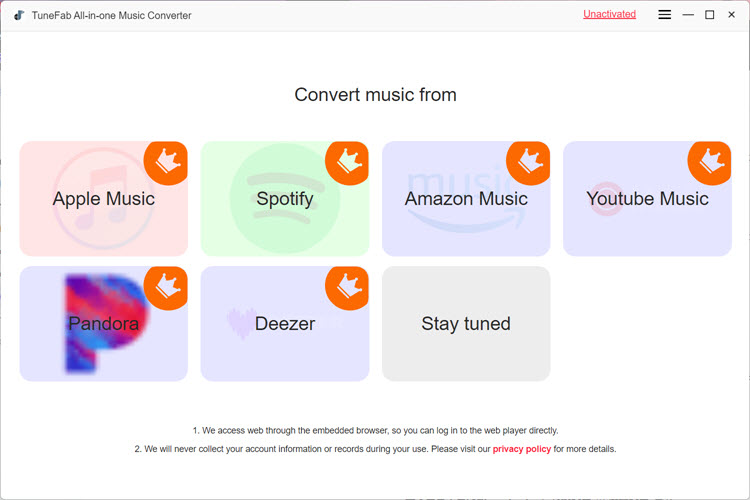
Download Apple Music to Computer
With the built-in Apple Music web player, you can unlock the DRM restriction to convert your favorite songs, playlists, albums, and more at up to 20X faster speed and save them in MP3, M4A, WAV, and FLAC formats. The ID3 tags of each track will be preserved, so that you can easily manage them. In this way, you can listen to the tracks in their original audio quality whenever you want, even after your Apple Music subscription expires.
Convert Spotify Music to MP3
TuneFab Spotify Music Converter gives you the chance to convert Spotify music to MP3. Besides, it also supports these output formats, including M4A, WAV, FLAC, AAC, ALAC, and AIFF, no matter whether you have a Spotify Premium subscription or not. It converts audio files at 35X faster speed, so a single song that lasts 5 minutes can be downloaded in seconds and an album in minutes. It’s easy to operate and time-saving. Before conversion, you can retain high-quality audio by setting the sample rate to 48kHz and bitrate to 320kbps. Additionally, this software can preserve the ID3 tags, including artist, album, title, artwork, and track ID.
Save YouTube Music to MP3
TuneFab YouTube Music Converter makes it a breeze to convert music from YouTube to MP3, M4A, WAV, FLAC, AAC, ALAC, and AIFF. It runs at up to 10X faster speed to download songs in batches from YouTube to your computer. With it, you can get a sizable collection of songs to play without an internet connection.
Download Pandora Song for Offline Listening
Now you can download and convert songs, albums, playlists, and podcasts from the built-in Pandora Music web player. It supports MP3, M4A, WAV, and more popular audio formats. Additionally, it preserves audio files with lossless audio quality, ID3 tags, and metadata. In this way, you can enjoy Pandora music even when you have an unstable internet connection.
Convert Amazon Music Songs to MP3
This professional Amazon Music Converter empowers you to download Amazon Unlimited music, Prime music as well as free music in batches and save them on your computer as MP3, M4A, WAV, FLAC, AAC, ALAC, and AIFF. It can also preserve the original ID3 tags, including title, artists, album artwork, and Track ID. When the conversion is completed, you can enjoy the beautiful and high-quality Amazon music on your computer and devices.
Keep Deezer Songs Forever
You can rely on TuneFab All-in-One Music Converter to unlock Deezer restrictions and convert Deezer individual songs, playlists, albums, and podcasts as popular audio files, such as MP3, M4A, WAV, and FLAC. After the conversion, you can still enjoy the same high-quality audio as the original ones. What’s more, it can retain the ID3 tags and metadata so that you can easily manage the audio files.
Pros and Cons
In the part above, we introduce the main features of the TuneFab All-in-One Music Converter to convert music from Amazon Music, Spotify, Apple Music, Deezer, Pandora, and YouTube Music. In order to let you have a clearer understanding of this software, let’s analyze its pros and cons in detail.
Pros:
- It’s such a powerful application that it enables you to download music from six popular music streaming platforms;
- It supports multiple output formats, such as MP3, M4A, WAV, FLAC, AAC, ALAC, and AIFF;
- It does not keep the original audio quality, but also retains the ID3 tags and metadata after conversion;
- It converts songs in batches at up to 35X faster speed;
- It’s simple to use and converts music efficiently and effortlessly.
Cons:
- It offers a 30-day free trial. That means you have to pay for a full version for continuing use when the free trial period ends.
Pricing and Plans
To make full use of the TuneFab All-in-One Music Converter, you’d better purchase a plan based on your own demand. Below are the three plans:
1-Year Subscription
Price: US$99.95
Features:
- License for 1 computer;
- Have access to full features for one year;
- Free updates for one year;
- 5-day money-back guarantee.
1-Month Subscription
Price: US$29.95
Features:
- License for 1 computer;
- Have access to full features for one month;
- Free updates for one month;
- 5-day money-back guarantee.
Single Lifetime
Price: US$159.95
Features:
- License for 1 computer;
- Have lifetime access to full features;
- Lifetime free updates;
- 30-day money-back guarantee.
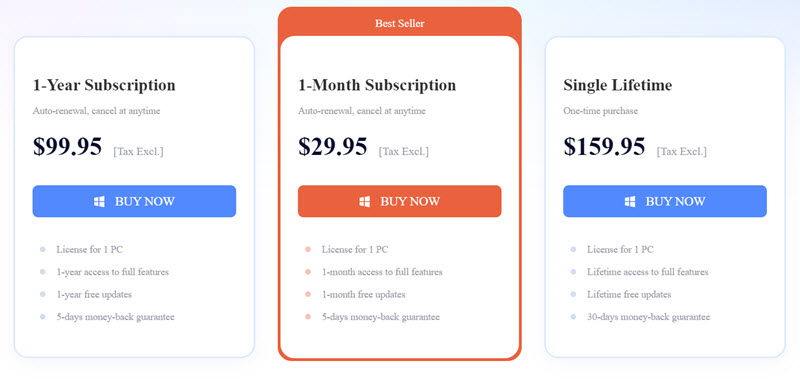
Tutorial: How to Use TuneFab All-in-One Music Converter
It is very simple to download music from a streaming platform for offline playback. In the following part, we’d like to show you how to use TuneFab All-in-One Music Converter step by step. Let’s get started!
Step 1. Download and Install TuneFab All-in-One Music Converter
This software works well on your Windows PC and Mac. Download and install the right version on your computer.
Step 2. Log into a streaming web player
Click a web player from which you want to convert music, Spotify for example. Then, log into the web player.
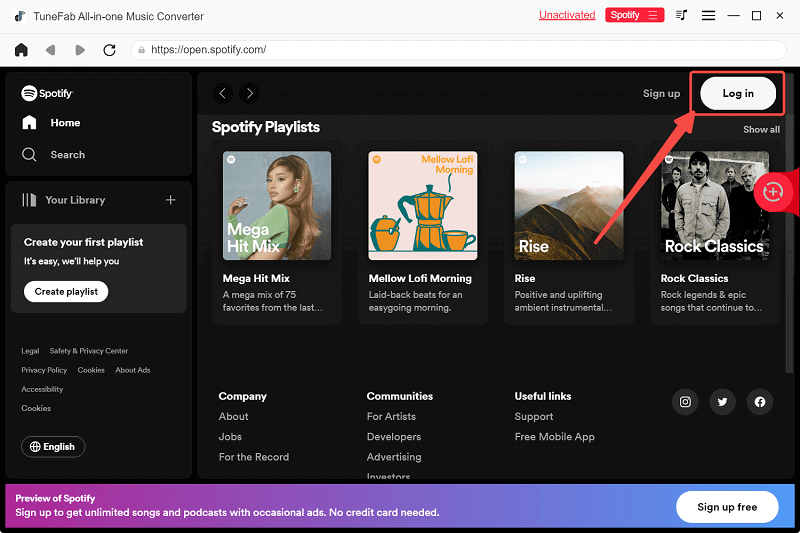
Step 3. Open a playlist/album
Now, open a playlist or an album you want to convert, and click the red button on the right, or drag your favorite songs to the red button.
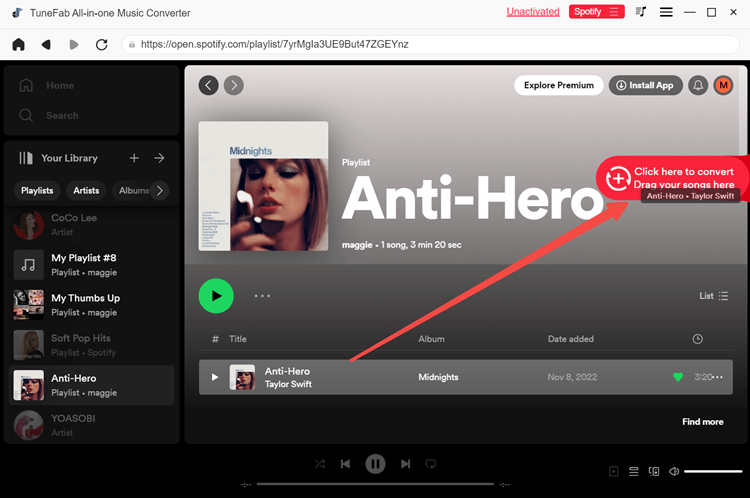
Step 4. Convert songs to MP3
The default output format is MP3. You can also choose any other format by clicking the “Convert all files to” button. Then, select the songs and click the “Convert X Items” button or click the “Convert All” button at the lower right corner.
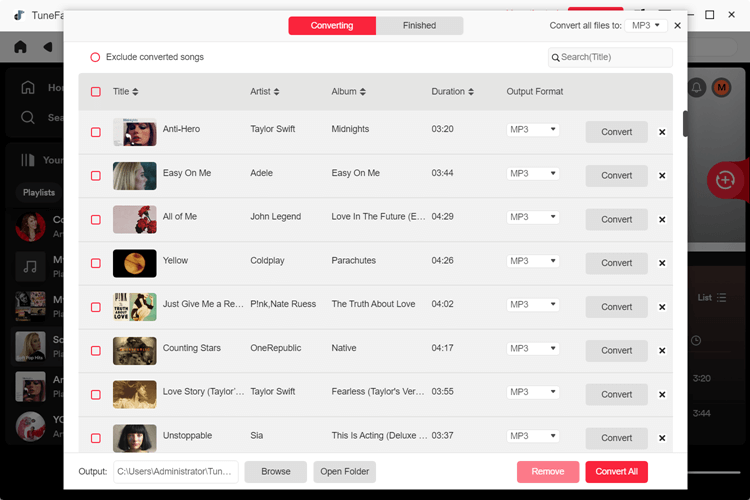
Step 5. View the songs after conversion
After conversion, you can click the “Finished” tab to view the songs and navigate to their save path on your computer.
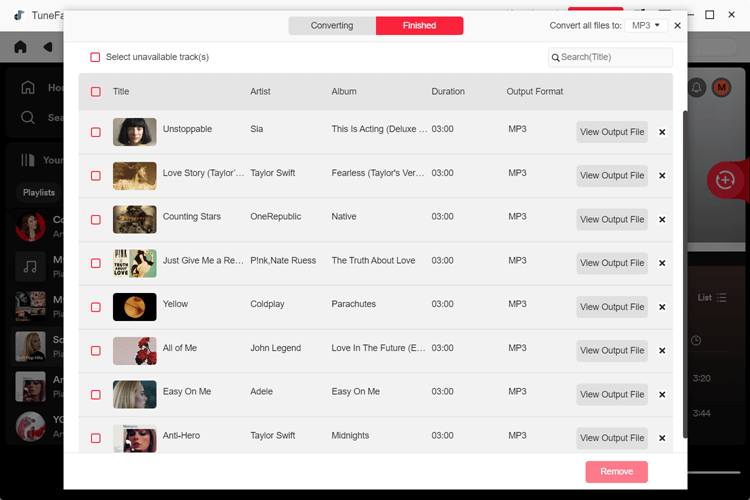
FAQs about TuneFab All-in-One Music Converter
If you are interested in the TuneFab All-in-One Music Converter, but still feel hesitant to use it, check out the two frequently asked questions below.
Is TuneFab All-in-One Music Converter Safe?
Of course. The TuneFab All-in-One Music Converter has undergone rigorous security reviews and tests to ensure that users’ privacy and data security are fully protected. The software developer has adopted security measures in place, to prevent any potential security threats and provide a trusted platform that you can use with confidence. Therefore, the software is safe and secure. Please download the software on its official website and authorized channels.
Is it legal to convert music with TuneFab All-in-One Music Converter?
TuneFab All-in-One Music Converter is specially designed to help you convert and download music from streaming platforms for offline listening. Please make sure the converted songs are only available for personal use. The copyrights of the songs belong to the singers and streaming platform, which can’t be for commercial use, otherwise, you might be involved in song infringement.
Final Verdict
TuneFab All-in-One Music Converter is a versatile tool for music lovers. It enables you to download individual songs, playlists, albums, and podcasts from Spotify, YouTube, Apple Music and outher popular streaming platforms. The software is really useful and easy to use. After downloading songs, you can access your music library on all your devices. This is very convenient when you are in a place without an internet connection. Now, download the TuneFab All-in-One Music Converter to have a try!

