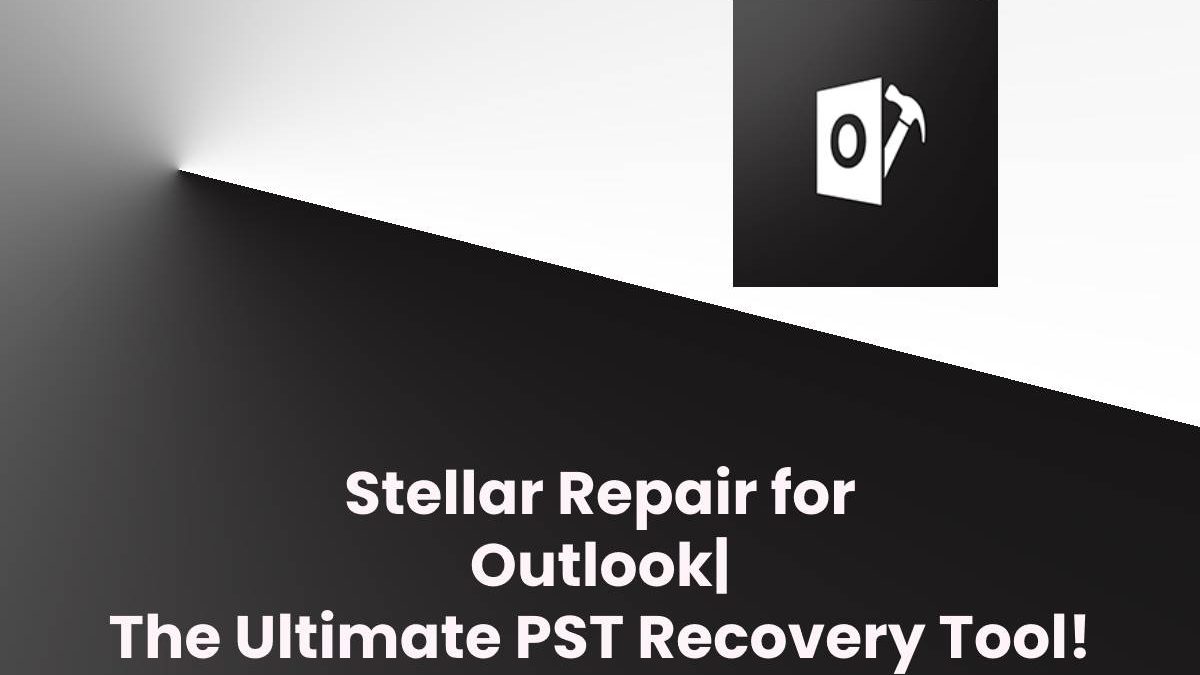Stellar Repair for Outlook
What’s the most infuriating thing one comes across while working on an application software like Outlook? A minor bug issue? No! The biggest error that can turn anyone’s good day into worse is a corrupted or deleted file with no way to get it back. While there might be many reasons why one can’t view their deleted or corrupted files on Outlook, there is only one solution to recover them.
Technically, there are many different ways to recover deleted files, but there is only one fool-proof method. With premium software like Stellar Repair for Outlook, you can easily recover your Outlook PST files without wasting your efforts and time. The recovery method is simple as it is and will retrieve your files in a matter of a few seconds.
Not only data recovery, but you can also expect a lot more from this impressive software. So, let’s move ahead and know more about the versatile features of Stellar Repair for Outlook in detail!
Table of Contents
Stellar Repair for Outlook | A Brief Overview Of The Stellar Recovery Product!
Courtesy of the Stellar Data Recovery, Stellar Repair for Outlook is a recovery software trusted by most MVPs and IT administrations globally. If you have a corrupt or inaccessible .pst file lying in your mailbox, you can easily recover it using the Stellar PST File Recovery Tool. If you have tried recovering files without the software before, you will know how tough it is. But not anymore because the PST file recovery tool supports Outlook 2013, 2016, 2019, and earlier versions as well.
1.1 The Versatile Features of Stellar Repair for Outlook | Stellar PST File Recovery Tool!
Only a brief introduction to the overall performance of the software is never enough to make up someone’s mind. Along with an introduction, other important details like the software features are equally essential. To create a better understanding of the software in your mind, let us discuss the features of the PST File Recovery Tool one by one.
1.1.1 Large Sized PST Files Are No Issue!
Be it small or large; the Stellar Outlook PST recovery software tool can scan any file without any limitation issue. Just give it a few minutes, and your Outlook mailbox contents will be back to their original form. You also don’t need to worry about the password-protected PST files because there is nothing Stellar cannot do.
1.1.2 Deleted Emails Are Longer A Thing!
Just in case you have deleted emails from the Inbox and cleared your Deleted Items folder as well, you need not be worried. Stellar Repair’s deleted email recovery feature will come in handy here and help you recover the deleted email items from your Outlook. Whether you lost the items because of unplanned system formatting or by mistake, you will get them back easily and quickly.
1.1.3 View The Recoverable Data In Enhanced Mode!
Unlike other software recovery tools that don’t let the users take a good look at their recoverable mailbox items, Stellar does the opposite. With Stellar’s premium features and a versatile tool, you will be able to view the recoverable items in a tree-like enhanced preview. Not the email body text but the PST recovery tool will also let you look at the contacts, embedded hyperlinks, and other tasks. You can also recover an individual email by selecting it from the preview pane.
1.1.4 Multiple Recovery Formats Supported!
Don’t worry if you have lost a file in a PDF or RTF format because Stellar will retract the item in any format. Stellar PST recovery tool supports multiple file formats, including HTML, PDF, PST, MSG, and EML. Don’t be bothered about an unknown format because the recovery software is also efficient in retrieving the encrypted formats.
1.2 Product Description & System Requirements
Before you go ahead and make a payment for the recovery tool, it is important to know a little more about the product and its system requirements. You need to know whether your device is compatible with the recovery tool or not. So, ensure that you go through the product description and system requirements below.
| Version | 11.1.0.1 |
| License | Single User |
| Release Date | November 2021 |
| Version Supported | MS Outlook: Office 365, 2007, 2010, 2013, 2016, 2019 |
| Edition | Professional, Technician, and Toolkit |
| Language Supported | Japanese, English, German, Italian, French, Spanish |
| Processor | Intel-compatible (x86, x64) |
| Operating System | Windows 11, 10, 8.1, 8, 7 |
| Memory | Recommended 8 GB, Minimum 4 GB |
| Hard Disk | 250 MB (Installation Files) |
1.3 Placing Order For The Stellar Repair for Outlook | Bring Home The PST Recovery Tool!
Once you have ensured that your system will support the tool, wait no longer and place an order for this versatile recovery tool. When you make it to the official website of Stellar Repair for Outlook, you will find the different editions of of the recovery tool present there. Pick one that fits your needs the most and go through the simple steps below to make the transaction.
- Visit the official website of Stellar to access the best outlook pst file recovery software.
- Choose from one of the three editions – Professional, Technician, and Toolkit.
- Click on the BUY NOW label present below the edition you have picked.
- Enter the discount code if you have one.
- Enter the required information like your card details and confirm your purchase.
- After making the transaction, you will receive a code on your registered email ID.
- Use the code to activate the software on your system.
1.4 Bringing The Stellar Repair for Outlook Recovery Tool To File | Recovering Files Is A Few Steps Away!
After you have received the activation code for your software, you can go through the simple steps below and get started.
- Put the PST recovery tool into user mode.
- Once you turn on the recovery tool on your system, click on the activation button available.
- A pop-up window will appear once you activate the tool. Enter the activation code or the key here.
- Enter Activate and bring the PST recovery tool to life.
- Now that you are done with the activation process, you can choose the different methods to recover the files.
Final Words
Recovering lost and corrupted data files may not have been easier before, but you will find the task easy once you start using premium software like Stellar Repair for Outlook. If you are still hesitant about buying the product, take a leap of faith and go for it.