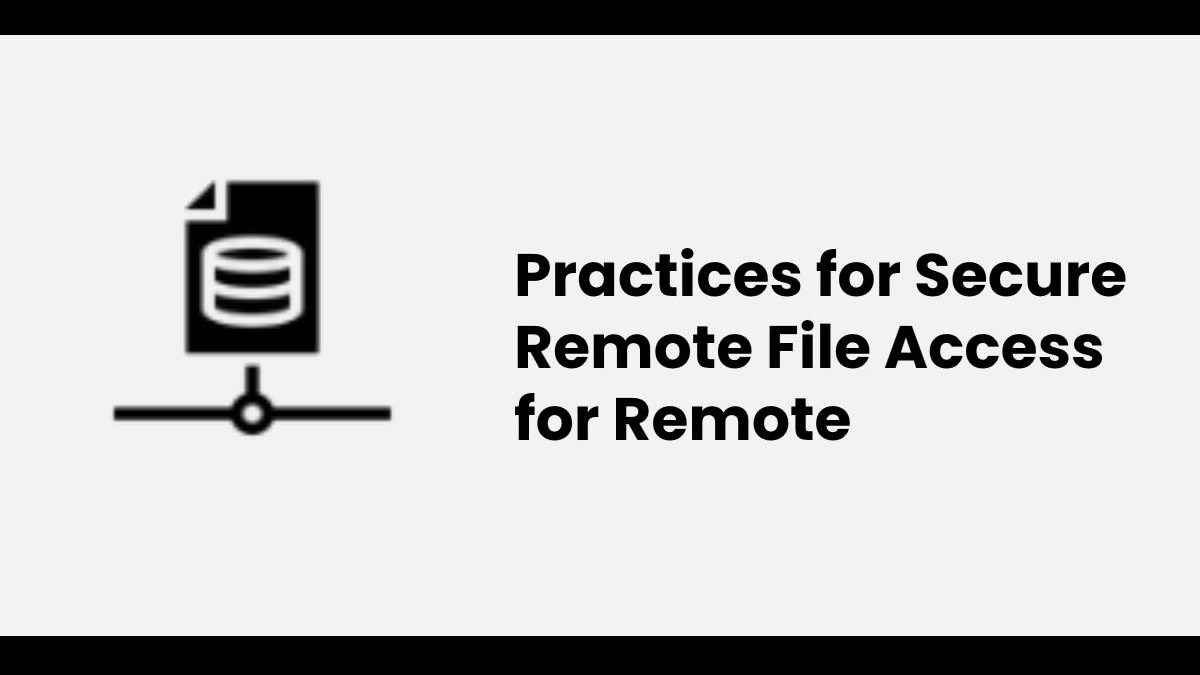Secure Remote File Access – The flexibility of working from the preferred location is one of the most sought-after perks of a remote job. But as working from home has become more common after the Covid-19 outbreak, data security has become a significant concern for businesses. From workers using unsecured Wi-Fi to employees carrying secret papers to public places, remote work adds high-security concerns for businesses and their data.
Since both company managers and their workers are equally accountable for protecting their company’s data, it’s essential to ensure secure remote file access and share all important files and documents securely. Firstly, it is also important to understand the risks involved in sharing files remotely.
Table of Contents
Risks Involved
Leakage of Confidential Data
Sharing files from a remote location involves the risk of sensitive data getting leaked. Once a malicious party gains access to your files, they may access anything and use your private information the way they want.
Vulnerability to Attacks
When you download or upload files without following security practices for file sharing, you open yourself to cyberattacks and threats.
Installation of Malware
When an employee opens a malicious file placed on the file-sharing platform, they may unintentionally install malware like viruses, Trojan horses, spyware, etc., on their system and compromise your entire network.
Best Practices to Follow
Never Share Files Over Email
Sharing files over email is both inefficient and insecure. Cybercriminals can easily intercept unencrypted emails in transit. Since there is no centralized place for storing files, it is easy to misplace them. Updated file versions may also get mixed with old versions and drafts. Instead, use a business-grade, cloud-based system of sharing files for added security.
Be Prepared for Threats
Accept threats as real and acknowledge that they can occur at any time. Many companies that keep their workplace infrastructure secured usually ignore security threats present in their remote access setups. Since you can’t see what your employees are doing while working from a remote location, you get less opportunity to realize the risks. Nonetheless, even if you don’t recognize them, they still do exist. Therefore, it’s crucial to stay prepared for them even if you can’t see them.
Engage User Authentication
While accessing company data and resources remotely, workers must follow strict user access control, such as multi-factor authentication. Although making file servers accessible to all can simplify the process, it poses a major security threat to your system.
The best practice would be to adopt the policy of least privilege. Under such a policy, access is kept blocked for all users by default. A particular part is enabled only when a specific user or account requires it. Once the requirement is over, it is blocked once again.
Encrypt Sensitive Data
As far as security is concerned, data encryption is one of the best practices to follow. However, it becomes even more critical while working from a remote location. When your workers are outside your corporate setting, they may lose their device or leak sensitive data.
Therefore, ensure that any data exchanged between the remote working locations and company-owner systems is encrypted while traveling over the network. Connecting to a remote system with VPNs is the best way of getting encryption. Also, ensure that remote-access tools that you use are updated, as outdated ones may not provide the needed encryption.
Setup VPN
There are three major benefits of setting up a VPN:
- It makes remote access possible from offsite places.
- It encrypts connections for added security.
- It provides some control over access to networks.
When you set up a VPN, all remote connections have to pass through it, thereby keeping the resources safe while workers do their tasks remotely.
Designate Specific Devices for Remote Work
Employees should not be allowed to use their personal devices for remote file access and share tasks. Instead, provide them specific devices that they must strictly use for working remotely. Your corporate IT team must manage those devices and ensure that they are updated with the latest security systems. Also, don’t allow them to keep unnecessary data or software stored on these devices, as they may pose a potential security threat.
With third-party vendors and partners, you can get secure remote file access, and share vital documents within the company easily. These services provide remote instances for remote workers and file server managers to keep data and systems secure. However, ensure that the partner you choose is committed to security and prepared to address any threats immediately. Automated systems of security help in managing risks and mitigating challenges associated with manual processes, overloads, and skill shortages.