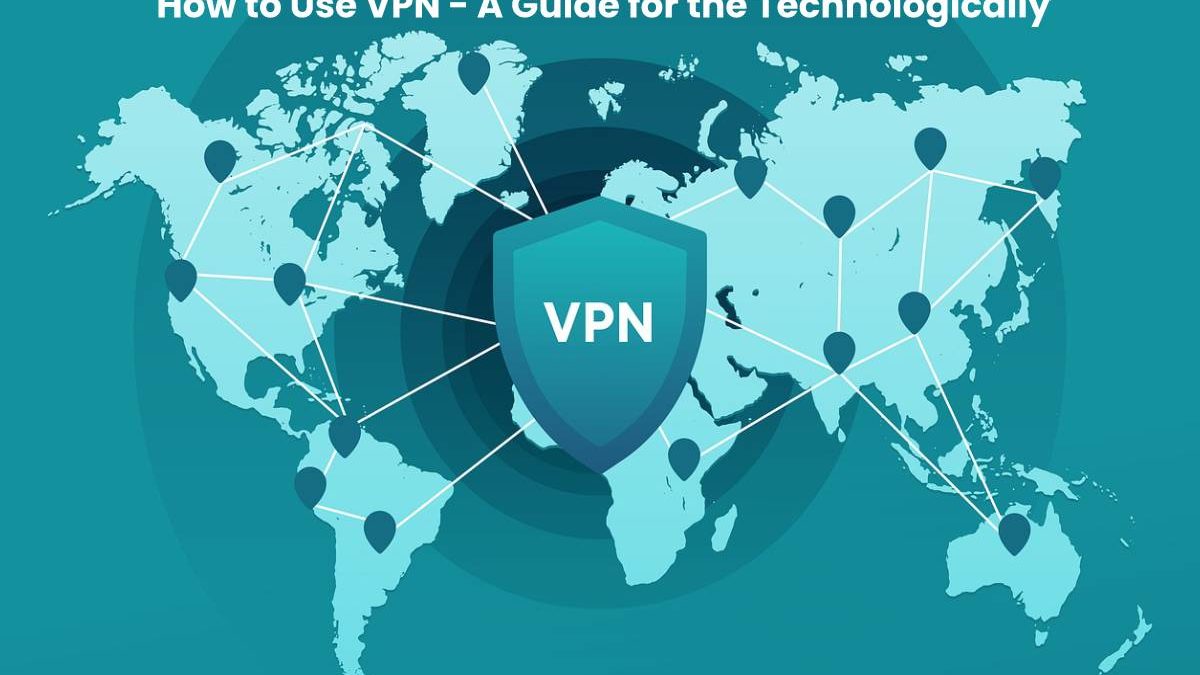Let’s cut right to the chase – a VPN (Virtual Private Network), is software that allows you to encrypt your internet traffic.
It changes your IP address (your special internet address) to improve your privacy online, to avoid things like online censorship, any online blocks imposed by your government, by ISPs, or basically anyone and anything else that might prevent you from accessing certain information.
A properly set up VPN creates a kind of tunnel. It routes all of your data and information through said tunnel, instead of letting it pass through standard channels that can be observed by your internet service providers. It’s essentially a gateway between the internet and your device.
Table of Contents
Why use one?
Now, we pointed out what VPNs are, but, you might still not understand just how useful they can be. Below we have listed out some benefits, as well as how you can actually get one set up.
Avoid censorship
Fist things first – a VPN can help you avoid censorship online. Whether it’s set up because of an oppressive regime, or simply because of certain international distribution laws, there are instances where you can’t access certain websites.
A VPN can help you circumvent such censorship, and allow you access to media that you might not be able to check out otherwise.
The VPN will connect you to a server that allows you to access such things.
Gives you online privacy
A good VPN gives you privacy online. It’s great at preventing any and all kinds of surveillance (think the NSA’s activities). Furthermore, websites will not be able to see what your IP address is, nor will they be able to see who your chosen internet provider company.
Now, you might be worried – are VPN companies going to keep track and save data? This is a very common and normal fear. However, since this is a well-known concern, reputable VPN companies keep an eye on things like this, and will never keep your data. A good VPN provider will delete any and all information and metadata they collected, from your site visits, to connection logs.
Now, people recognize who you are online according to your IP address. A VPN is here to help you out. It replaces your IP address with another one, which makes it much more difficult for a website to track you and figure out where you are.
Prevents ad targeting
VPN providers will also protect you from annoying ads, as well as ad targeting. Namely, websites and advertisers collect data. They gather information about you, and your computer usage, and then tailor their advertisements according to your supposed interests.
For example, have you ever noticed how you spent an hour or two researching things like scuba gear for your vacation, until you suddenly advertisements for such things online, on Facebook, YouTube, and wherever else you go? Well, this is all because of ads tracking you.
A VPN makes it much more difficult for people to gather that data and spam you with nonsensical adverts.
Access to certain services
One of the more annoying things that happen online is searching for some sort of media, a video, an article, maybe a specific service, only to find that it has been blocked within your region. This may even be a regular paying service, a video you want to watch on YouTube, or an interesting article you need for a course you take at Uni. Well, you can avoid this with a VPN.
Namely, no matter where you are located, you can check out a streaming service with a VPN even if it’s banned at your place. When you set up your VPN, choose a server form a country that actually has access to the service you are interested in, and go crazy.
Just to give you a quick example – Netflix. It is not a completely global service, and yet its affordable price, popularity, and quality make it a real shame if you can’t use it. By picking a server from the US, you can easily circumvent this ban, and enjoy some nice content.
The same goes for YouTube, certain articles, BBC iPlayer
Ads an extra layer of protection
Finally, a VPN can also add an extra layer of protection against hackers. Namely, let’s say you are in a local coffee shop, and you’re using their Wi-Fi. Hackers prefer targeting shops like these, and public Wi-Fi systems because they represent easy pickings. These Wi-Fi nodes are most often unsecured, meaning they are easy prey for less than scrupulous individuals.
How do you set it up?
It’s pretty easy setting up a VPN. The first thing you have to do, a kind of preparatory step, is to find a VPN plan that suits your needs. Check out this page for a detailed free VPN recommendations, maybe talk to a tech savvy friend, or do the research yourself. Then, you need to stick to the following steps.
- Sign up for the VPN plan you are interested in
- Download the offered software, and install it. This can either be a VPN app, if you’re using your phone, or a VPN client, if you’re on your computer.
- Launch the VPN client/app
- Sign with your account (that you most likely received or made during the first step)
- Finally, press the connect button (or choose one connections from a list you will most likely receive)
Quick tips
One thing needs to be pointed out, tough. A VPN does not give you anonymity – it gives you privacy. VPN servers do see what you are doing – they just don’t log nay of this data, or they delete it instantly.
However, this information does exist, and a VPN provider must, if ordered by relevant judiciary body, provide law enforcement with data on your internet activity.
Conclusion
A VPN is not magic for your privacy, but its pretty close. Whether you want to avoid unfair censorship, annoying regional limitations, or simply don’t want people to track your information and data online, a VPN can help you keep your privacy. Unless ordered to by a court of law, your internet activities will not be tracked, nor given to advertisers.