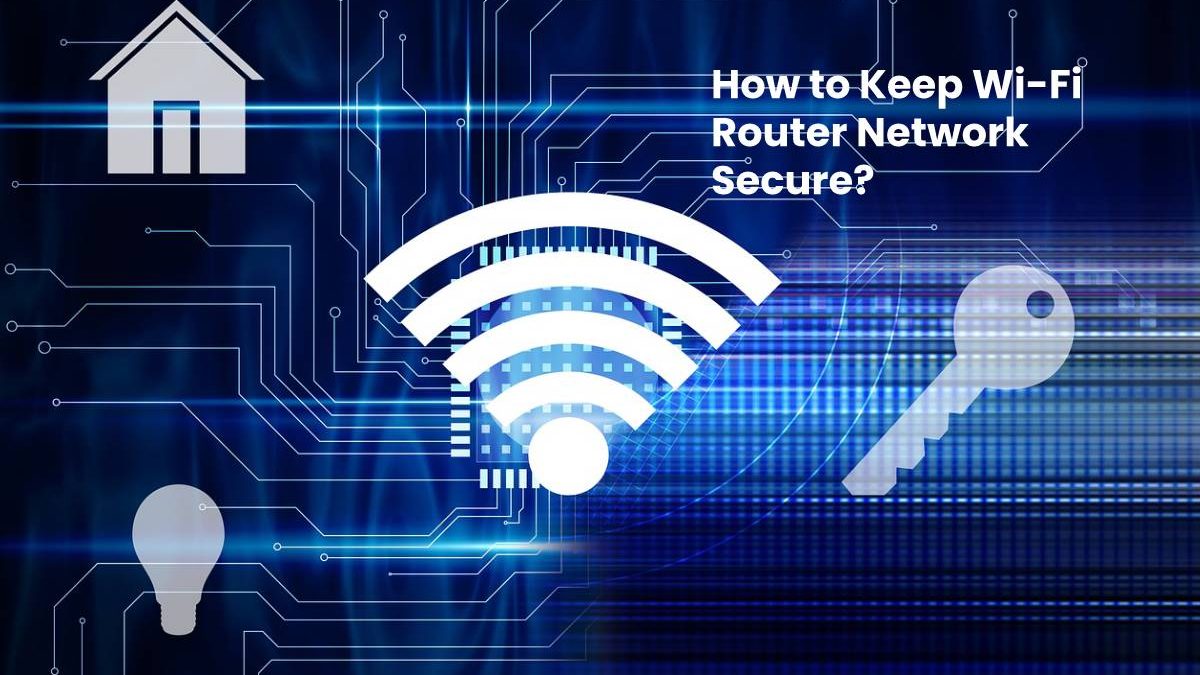How to Keep Wi-Fi Router Network Secure
As its 21st century and internet is quite a basic requirement of the modern world. As all of our major devices are interlinked with the Internet, we have ineffable physical flexibility that leads to enhanced productivity. It is quite valuable and safe to say that the Internet is for all, and it does not limit itself only for tech-savvy. But unluckily, the Internet is not quite safe as it can lead to various nefarious activities caused by hackers with malicious intent. to secure any Wireless Router You must know How to log in the router console using default ip such as 192.168.1.1 or Any Other IP.
So Wi-Fi is one the major point for hackers as they utilize to enter into your internet network without having a foot within your building due to wireless is very much opened to eavesdroppers when compared with wired networks, which simply means that you have to be very much active about security.
If we consider that to have a Wi-Fi password will be sufficient to stop hackers is simply our thinking as these days, hackers are quite smart, and they easily break up a protected password. But taking some important and enhanced security measures can easily assist you in making your network secure and protected from hackers.
Here we have provides some steps to secure your WI-Fi network from hackers -:
Table of Contents
#1. Change the default name of your home Wi-Fi
Firstly the most important step to have a safer home Wi-Fi Router is to modify the Service Set Identifier (SSID). SSID is one of the network’s names. As all manufacturers of the wireless router provide its default name to SSID. In a number of cases, it is the organization’s name.
When a system with a wireless connection looks out for and shows the wireless networks near you, it provides a complete list of every network that openly broadcasts its SSID. This provides the hackers a good opportunity of getting entered into your Wi-Fi network. It is quite better to change the network’s SSID settings so that it does not reveal any kind of personal information which assists in failing the hacker’s mission to hack your Wi-Fi network.
#2. Change the Default Admin Login
All Wi-Fi routers come up with a default username and password sequence for the admin panel. These usernames and passwords are very important during first time log-in to set up your new Wi-Fi router. Furthermore, whenever you reset the router to factory setting, the admin username and password will revert to the default username and password.
However, this simply means that if the hacker knows what kind of router you are using and if you have not changed the admin username and password they hackers can simply break it with no efforts. Moreover, if hackers don’t know which kind of router you are using, they can easily attack by getting through to your username and password combinations.
#3. Enable the Router Firewall
A router firewall always analyzes the incoming network data and obstruct anything which seems to be unsafe. Mostly all of the Wi-Fi routers have built-in firewalls mostly its SPI Firewall, when analyze parts of all the incoming network data against the database and simply enables it to enter the network if it passes the test. It’s authorized by default, but make sure that it is on.
#4. Keep your Wi-Fi router’s software up to date
Sometimes Wi-Fi router’s firmware or any kind of software consists of flaws that can develop into leading vulnerabilities until and unless those flaws are not fixed rapidly by firmware, which is released from the manufacturer. So it’s quite vital that we regularly install the updated software which is available on the system and download the updated security patches to make sure that there is no security hole that is open to hackers. Most Best Mesh Routers Come With enhancing security these days that are passed With Artificial Intelligence.
#5. Use VPNs to access your network
A Virtual Private Network (VPN) is a group of networks or computers that works altogether through the Internet. When you link up with a VPN, a VPN client is simply launched on your system. Individuals can simply utilize VPNs such as Norton Secure VPN as a procedure to protect and encrypt their communications.
When you sign up with your username and password, your system transfer keys with another server. Once both the systems are verified with each other as legitimate then your internet connection is encrypted and quite secure from hackers.
Conclusion
Wi-Fi Router Network Secure – As you have clearly read the above, which co-relates how we should keep our Wi-Fi router secure and it’s quite important that we must learn perfectly to secure our Wi-Fi connections in our home and in our organizations. A secure connection always prevents unwanted access to your network and also keeps your system, files, and data safe from hackers.