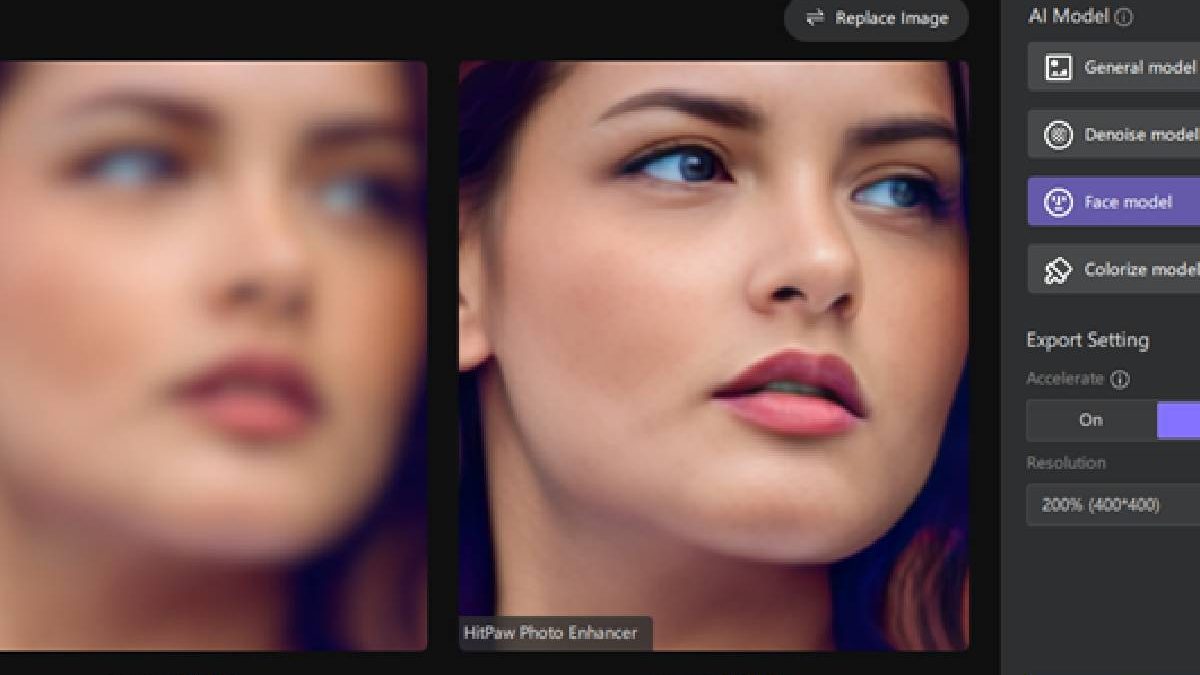If you want to increase photo resolution and are looking for an image upscaler, this guide will introduce the best tools.
Table of Contents
Increase Image Resolution
You need to be corrected if you’re a social media influencer and think that the role of digital photos has decreased courtesy of the people wanting to watch videos. Digital photography still has relevance as people around the globe tend to upload about 300 million photos on social media daily.
If you’re looking to post high-resolution pictures on social media to attract many eyeballs, you might have to look for AI upscaling tools.
Increasing the resolution of the photos helps you impress the audience, and guess what? We’ll tell you how to increase the resolution of an image.
Part 1: How to Increase Resolution of Image Offline
You’ll find various offline tools to increase the resolution of your photos, and a couple of the most popular tools are mentioned below.
1. HitPaw Photo Enhancer
The best AI image upscaler that can make old and blurry-looking photos watchable is HitPaw Photo Enhancer. Using this brilliant AI photo editor, you can automatically increase your photos’ resolution.
Apart from enhancing the quality of your photo, this AI image enhancer also allows you to remove the noise and annoying background from your photos.
Importantly, unlike other photo enhancers, HitPaw Photo Enhancer offers an intuitive user interface, making it simple for newbies.
Features
- Offers AI technology to enhance the quality of photos automatically.
- Comes up with 4 brilliant AI modes
- Doesn’t tinker with the resolution of your photos
- Easy user and doesn’t aka you to get the prior knowledge of software
- Comes up with the free trial version
How to increase the resolution of the photo using the HitPaw image AI upscaling tool?
Step 1:
If you don’t have HitPaw Photo Enhancer installed on the PC, install the software the first go and launch it afterward.
Next, tap on the ”Choose Images” icon to start uploading the files you’d like to enhance the quality.
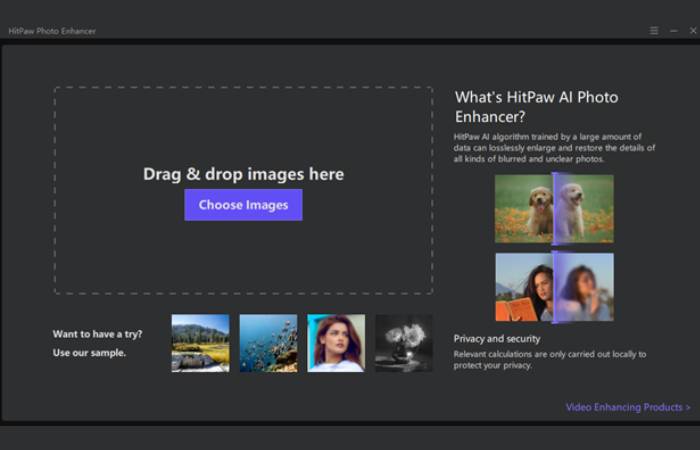
Step 2:
Select the AI model from the main interface and tap on ”Preview” to watch your changes.
You can try different options to adjust the photos according to your expectations.
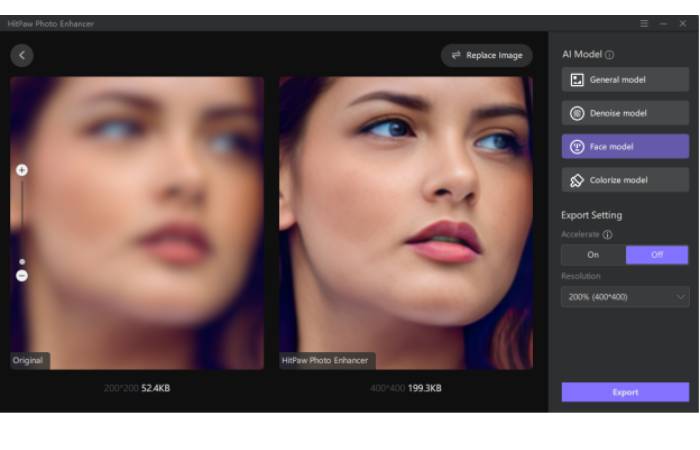
Step 3:
Click on the ”Export” icon to start exporting the edited photo for you.
2. Photoshop
Photoshop is known as one of the most used photo editing tools that aim to make your photos relevant. Can Photoshop restore old photos?
Luckily, you can use Photoshop to increase the resolution of old photos, making them an absolute joy to watch.
The interface of Photoshop might be difficult to many people’s liking, but it is worth a try once you get prior knowledge of this software.
Here’s how to enhance image quality using Photoshop.
Step 1:
Launch Photoshop on your PC and import the photo you’d like to increase the resolution.
Step 2:
Tap on Preferences after navigating to the ”edit option”. Next, select the technology previews to proceed ahead.
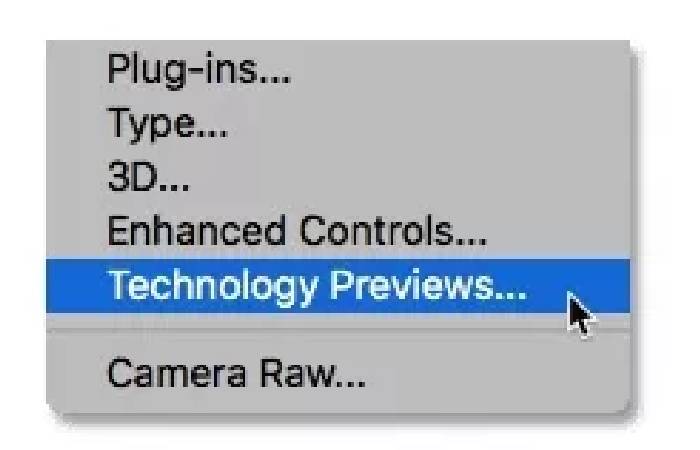
Step 3:
Tick the ”Enable Preserve, Details 2.0 Upscale”
Step 4:
Navigate to the image and increase the photo’s resolution according to your preference.
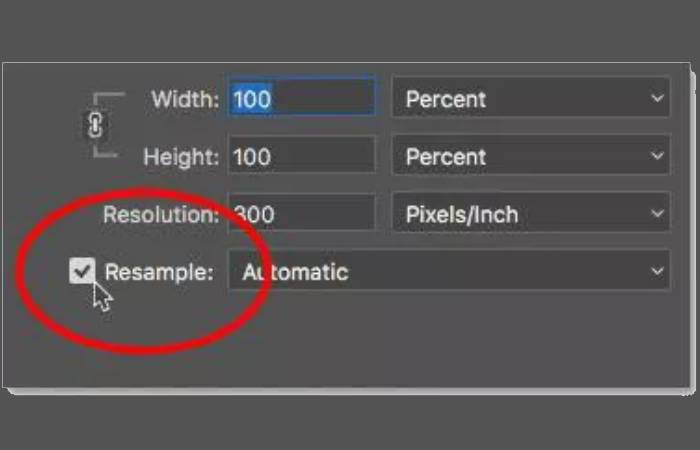
Part 2: How to Increase Resolution of Image Online
Apart from using the offline tool, you’ve also got the opportunity to explore some online breathing tools to enhance the resolution of photos.
1. LetsEnhance
If you ask us to name an online tool that can upscale image effortlessly, we won’t hesitate to reveal the name of LetsEnhance.
Despite being an online tool, it doesn’t make you feel like it, as the prevalence of brilliant features and the ability to edit the photo professionally makes this online top-notch and worth admiring.
Since it offers a simple user interface, people with no knowledge of photo editing can surely take the opportunity to increase the resolution of their images.
Although Let’s Enhance is a paid online photo enhancer that charges a handsome amount, you can edit the five photos for free.
With the ability to upscale the photos to 256 megapixels, Let’s Enhance urges the photographs to try it at least once.
Here’s how to increase image quality using Let’s Enhance.
Step 1:
Tap on ” Try for free” after visiting the ”Let’s Enhance website
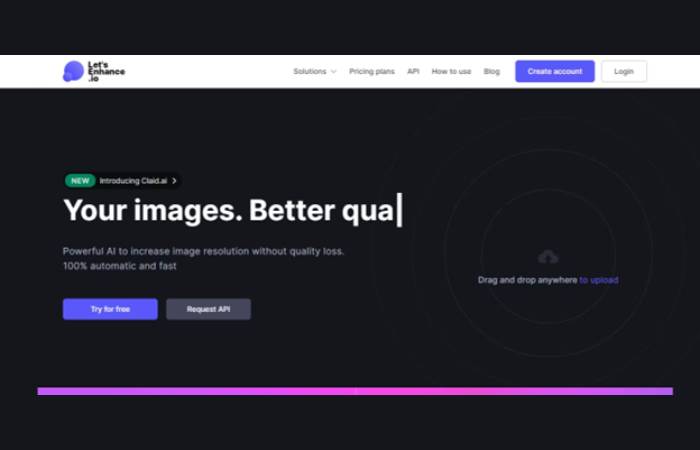
Step 2:
Enter the Google or Facebook account credentials to log in with the Let’s Enhance website.
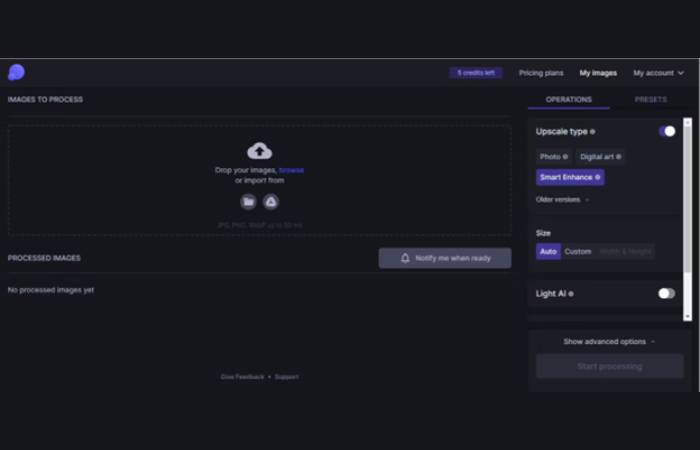
Step 3:
Upload the photo you’d want to enhance the quality or resolution of.
Step 4:
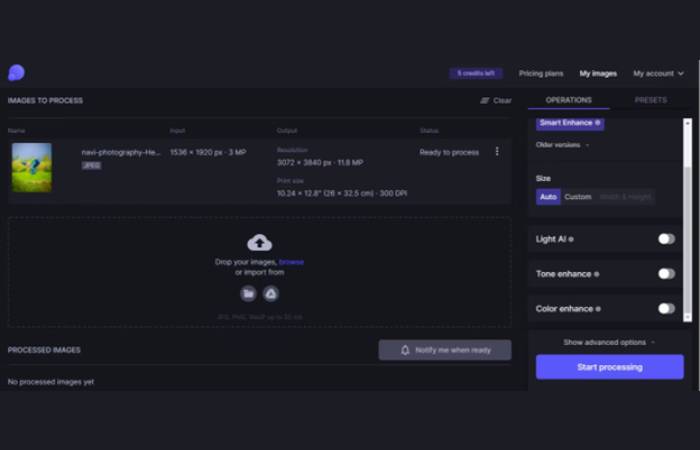
Now, you can adjust the photo by looking at the options given on the screen. Next, tap on the ” Start Processing” icon to start implementing the changes you’ve made. The process will take some time before getting your job done
2. PicWish
Another brilliant image quality enhancer that brings AI technology is PicWish Image Enlarger.
This online image enlarger aims to increase the resolution of your photos without tinkering with the overall quality of photos.
Using the AI technology of PicWish, you can adjust your photos’ colors, tones, and lines. Like the online tool discussed above, PicWish also brings the simple user, making it simple for newbies.
Follow the step-by-step guide below to use the PicWish photo enhancer online.
Step 1:
Navigate to the official website of PicWish Image Enlarger and then tap on the ”Upload Image” icon. Doing so will help you to upload the photo you’d want to increase the quality of.

Step 2:
In this phase, you must select the Upscale factor and click on the ”Apply” icon.
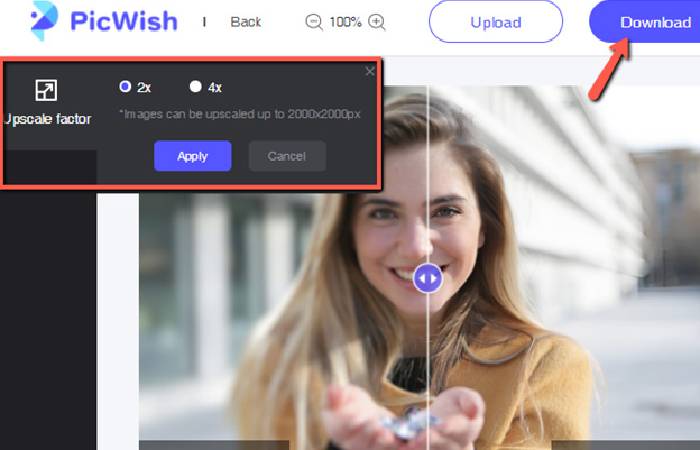
Step 3:
The process might take a few moments, depending upon the speed of your internet. Once you’re done increasing the resolution of photos, tap on the ”Download” icon to start downloading the pictures on your PC.
Final Words
You can take notes from this post to access the brilliant AI upscalers to increase the resolution of your photos.
All the online and offline tools we’ve reviewed are worth your attention and will satisfy you. Without undermining all the tools, HitPaw Photo Enhancer is the best AI image enlarger, offering better quality than other tools.