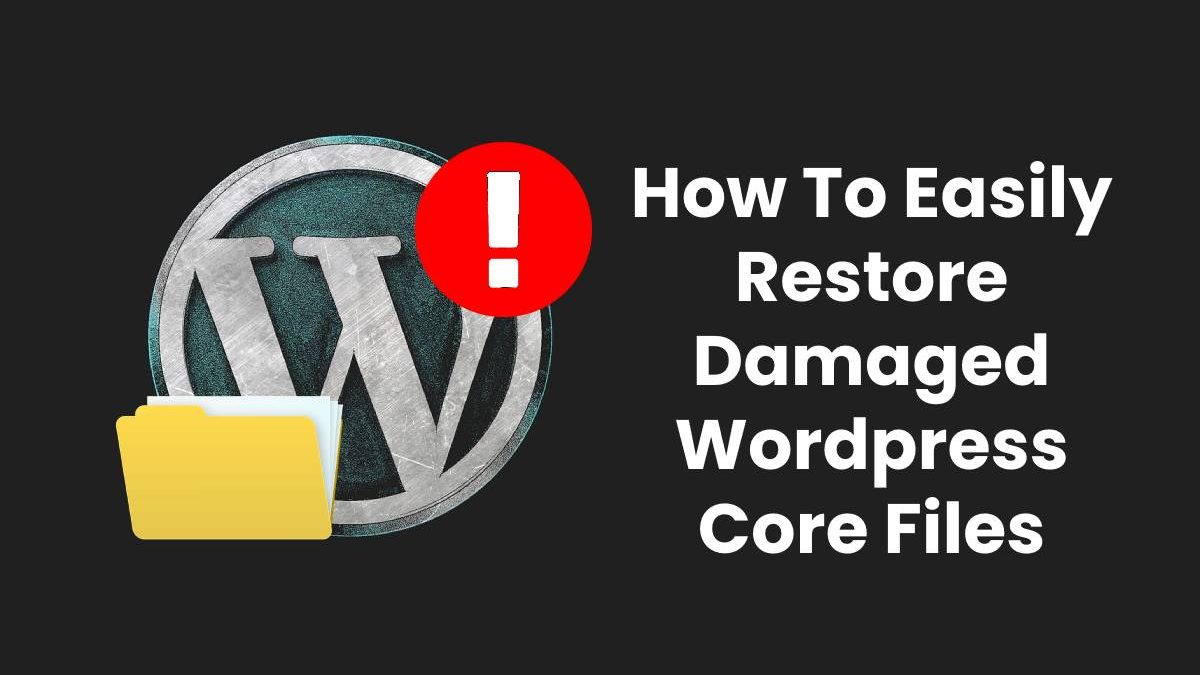How To Easily Restore Damaged WordPress Core Files
WordPress is a brilliant CMS that, 99.99 percent of the time, provides rock-solid consistency. Errors, on the other hand, are an inevitability that no platform can avoid. They’re usually simple to patch. On the other hand, corrupted archives are a complex group to diagnose since the source can be challenging to pinpoint. And if you’re not sure why WordPress damage is occurring, there are many solutions available, such as redirecting WordPress, but if that isn’t your preferred method, there are quite a few other solutions available. We’ll go through some of the most common causes of corrupted files in WordPress in this post and show you how to patch them using three different methods.
Problems in WordPress, among other things, can be accidental removal of core files, removal of users, white screen of death, and many other things that can permanently damage your WordPress page.
Luckily, with the right plugins, all errors can be removed, and you can restore your page to its previous functional state.
Table of Contents
Emergency Recovery Script
If you have found your WordPress website in one of the conditions we have described before, the Emergency Recovery Script plugin should be your first solution to reach out to.
ERS (Emergency Recovery Script) is a free PHP script that operates independently of a WordPress installation.
You will obtain administrator access to your website with the aid of this script if the WordPress core files and/or servers are compromised, the white screen of death in WordPress occurs, or you are unable to use your website for any other known or unknown cause.
A free edition with a limited range of resources is available. The WP Reset plugin is needed to access the complete collection of resources.
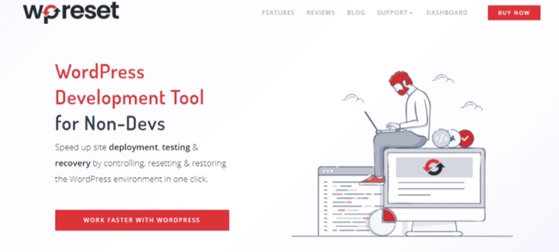
What Are the Recovery Tools Provided by the Emergency Recovery Script?
The Emergency Recovery Script is a free set of software designed to assist us in resolving all issues with WordPress pages. These are some of the tools:
Reset WordPress
This is a very important instrument and should be used with care. Your themes, extensions, and uploads will not be removed if you use this app. Your folder, on the other hand, will be discarded and reset. Both user accounts will be removed as well. As a result, you will need to build a new admin account to navigate the website and begin working.
Core Files
This tool examines any single WP core file and compares it to the wordpress.org stable master copy. It will complain whether even one byte in the file has been modified. When a changed core file is discovered, you can simply overwrite it with an unmodified, initial version from the WP archive, which ERS installs automatically. The tool also looks for files that don’t fit in the core directories, comments on them, and allows you to delete them quickly.
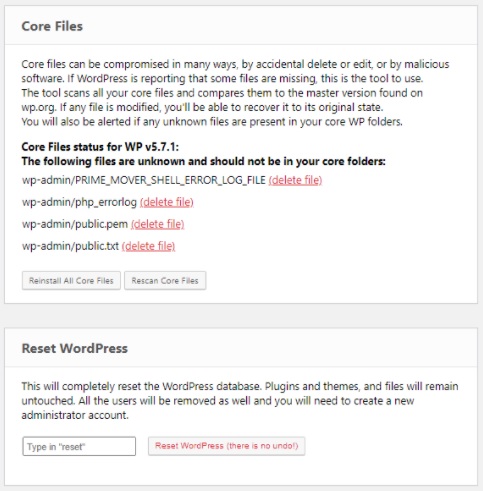
Plugins
If a plugin isn’t working or causing issues, the standard procedure is to log into your hosting account via FTP and uninstall or rename the plugin’s folder. This is no longer necessary with the aid of ERS. Simply locate the offending plugin and disable it, and the issues will be resolved.
Snapshots
If you took a snapshot of WP Reset, that’s fantastic! This tool will not only show you all of the snapshots that are available on your WordPress installation, but it will also enable you to import one if you saved it off-site. When you’ve found the right snapshot, press “Restore,” and your web will be mysteriously returned to the condition it was in when you took it.
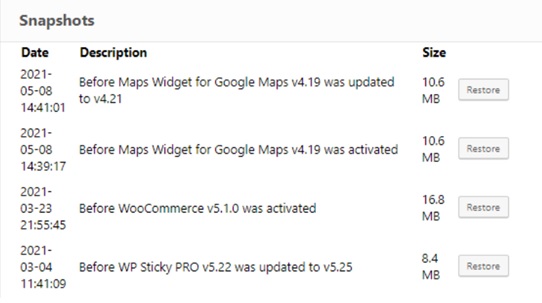
User Privileges &Roles
This is a useful tool if you modified a table prefix by mistake or on purpose, and now you can’t log in as an admin because WordPress sees you as a visitor. You will use this method to restore all user functions and set up an account in the same way it was before. If this tool does not work, there is another tool that we will describe below that will enable you to build a new admin account quickly.
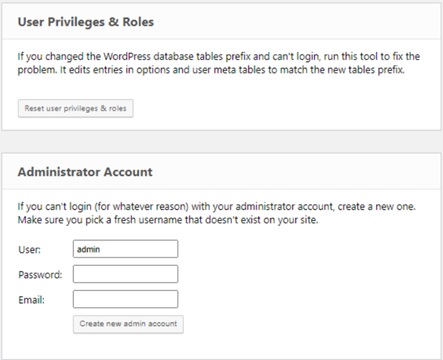
Delete or Reset .htaccess
Anything you do with the .htaccess file is risky because even the tiniest error or alteration will cause the white screen of death to appear. This tool lets you either totally uninstall or restore the.htaccess file to its default WordPress settings. And you should regenerate the permalinks from WP Admin, and you’re finished.
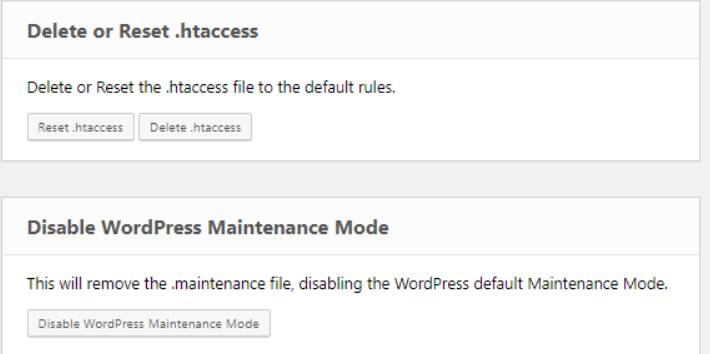
More situations ERS can help you with:
- A key WP file has been removed, transferred, or modified
- Malware could have corrupted one or more key WP archives
- The platform was destroyed by a WordPress upgrade.
- Since the upgrade process was interrupted when copying files, you now have some files from the old WP and others from the current WP.
- You’ve attached a lot of files to the WP core directory by mistake and want them removed.
- You can’t remember your account, text, or password
- For any explanation, you are unable to log in.
- The whole site is down because a plugin made a change to the .htaccess code.
- The site is now in maintenance mode.
- Recovery of a secret The email has arrived, but the connection is broken.
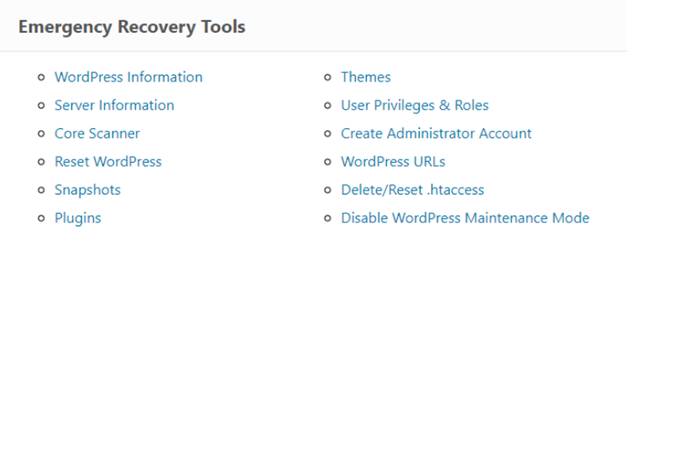
How do I install the WordPress Emergency Recovery Script?
Installing the ERS as a “just in case” tool will save you a lot of time, particularly on construction sites where making a mistake is a real possibility, so you switch your focus on other important tasks, such as optimizing your content, improving your design by adding a sticky menu, testing out new plugins, and similar. If the site has already been compromised, don’t freak out; it’s not the end of the world. There’s always the chance you’ll be able to recover the site without losing any data. Installing the ERS will only take a few minutes.
- Save a new copy of the ERS file to the desktop of your computer.
- You’ll be given a one-of-a-kind filename and password so you can copy/paste into a safe location.
- Use FTP or the cPanel file explorer to link to the site’s register.
- Upload the ERS instance to the WP root folder (the one containing the wp-login.php and wp-php files).
- Go to https://your-domain.com/unique-ers-filename.php, type in your credentials, and start restoring the website.
If you’ve been using WordPress for a long time or are just getting started, ERS is a must-have. In the worst-case scenario, this method comes in handy. Why not give it a shot because it’s free? Remember, if you want all of the plugin’s features and increased protection, you can have the WP Reset plugin.