Full admin access on RDP is a great feature for developers who want to control and configure their projects by connecting to a remote server.
Developers can customize settings, install the necessary software, use advanced security protocols without restrictions, and have full control over the development environment. This process optimizes server resources and quickly troubleshoots server errors to ensure efficient performance.
Full admin access allows developers to change the settings of their RDP server environment according to the project needs to be more compatible with the work process and deploy faster.
To use this level of access, developers must purchase an RDP server that provides administrator access. One of the most reliable RDP providers is OperaVPS, which offers full admin access for all of its server plans.
You can visit their various and affordable plans and buy via this link: https://operavps.com/buy-rdp/cheap/
Table of Contents
Understanding Full Admin Access on RDP
Full admin access allows RDP users to connect to a remote server with system administrator privileges to install and configure essential programs and control the server environment.
With full admin access on RDP, developers have full and unrestricted control over their development environments and can apply settings to improve server performance to have the ability to make real-time changes.

How Full Admin Access Empowers Developers?
Developers with administrator access can control and monitor their development environments without previous restrictions.
They can be more compatible with their remote server by installing libraries, scripts and custom programs. It provides the possibility of integrated testing and deployment of software and reduces problems during their development.
Full admin access ensures a faster and smoother development environment for developers who want to work with specific frameworks and tools, configure virtual machines, launch Docker containers, or manage system resources.
Benefits of Full Admin Access on RDP for Development Teams
Having administrator privileges in RDP is essential for developers who work in dynamic and fast-paced environments. This allows teams to fully and directly manage the server environment, improve the development process, and maximize their efficiency by making the necessary settings.
In the following, we introduce the key benefits of full admin access for developers:
Full Control and Flexibility Over Development Environments
Developers need complete autonomy to configure their environments for project development. Full admin access removes the limitations of regular accounts and allows developers to install, configure, and test essential software without requiring system administrator approval.
It also allows teams to apply settings to optimize server performance, manage resources, and set up server environments according to their needs.
This level of access to various system configurations and software settings before deployment is critical so that development teams can function more efficiently and adapt to real-time project changes.

Quickly Problem-Solving Ability
When a problem occurs in the project, the development team can handle it immediately with full admin access and without the need for the permission of the system administrator.
Developers can quickly diagnose and solve problems with full access to error reports and configuration files.
Also, by directly controlling the server environment, they can test solutions to increase team and project productivity.
Security Advantages of Full Admin Access on RDP
Developers with full admin access can configure security measures to protect their sensitive information.
Implementing advanced security techniques such as firewall settings, data encryption, and access control enables them to prevent their server from cyber-attacks and unauthorized access.
Also, the control of security protocols ensures the compliance of developed programs with industry standards and regulations, and for industries such as finance, data preservation is a high priority.
Creating a Coherent and Simple Development Environment
Simplifying the development environment by using the admin access feature allows developers to create compatibility between their local PC and remote server.
With administrator rights, developers can also apply their local system settings to the RDP server, which reduces inconsistencies, errors, and bugs on different platforms.
Automating Routine Tasks
Developers with full admin access on RDP can automate repetitive tasks to simplify the development environment.
They can use automation tools to automate tasks such as server configuration, software updates, and system backups. This reduces workload and improves team performance, so developers can focus on testing and deploying software on their projects.
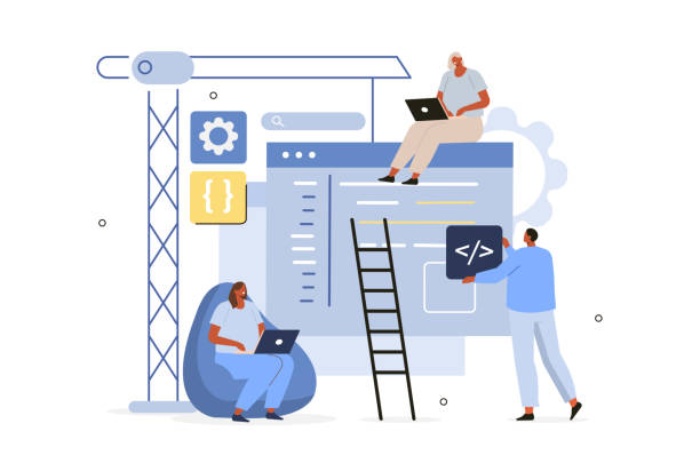
Customizing Server Environment for Specific Needs
Many projects require the installation of custom software and tools for development and implementation. Full admin access to RDP allows developers to configure the server environment according to specific project needs and removes the limitations of pre-installed software.
Performance Optimization and Resource Management
Admin rights on RDP enable developers to manage server resources based on specific project needs and optimize server performance for better development.
Development teams can allocate resources such as CPU, RAM, and disk space to projects with more intensive resource requirements instead of unnecessary processes. This causes smooth execution of programs and increases RDP server performance for testing and deploying software.
Also, server performance control ensures that developers can manage applications with big data without resource limitations, and this scalability maintains server performance throughout development.
Strengthen Remote Collaboration
Full admin rights on RDP ensure collaboration within distributed development teams by placing all members in the same environment where changes can be noticed right away. This keeps the consistency of tools, libraries, and resources without creating problems due to mismatched setups.
Shared admin rights will ensure that teams manage their software installations more efficiently without redundant work, where the developer can focus on his job without preparing his particular environment setup.

Implementing Advanced Encryption Techniques on RDP
Developers can use security protocols when working with sensitive data to keep secure data transfer between the server and the local system.
● Enhanced Security Configurations
To protect the data transferred between the client and the server, developers with admin access can use encryption methods such as Advanced Encryption Standard to establish a secure RDP connection.
● Custom Encryption Protocols
Full admin rights give powers to configure the custom encryption protocols to match particular projects’ security needs. To provide more security, the developers can use more secure methods of encryption, such as TLS, or even allow symmetric key-based end-to-end encryption of sensitive data.
● Better control over key management
With full access administrators, key management can be more frequent to keep the encryption infrastructure robust and current. This level of control reduces associated risks with compromised keys and reinforces the security posture.

● Enhanced Control Over SSL/TLS Certificates
An enhanced measure to ensure SSL/TLS Certificate control enables full-access administrators to configure and update SSL and TLS certificates and secure RDP connections. In other words, encrypted communications may be trusted, which would reduce the chances of a man-in-the-middle attack.
● Regular updates and patching
The administrators have complete authority to regularly update and patch the encryption libraries and software, making sure that no potential vulnerability lies with old encryption algorithms or their implementations, and indeed harming the system.
Conclusion
Full admin access on RDP has been the only effective solution for developers so far, ensuring that control, flexibility, and security provided by advanced development environments are matched.
With this access, developers can set their servers by installing and configuring software to suit their needs and optimizing resources to the particular demands of the project.
In addition, the full administrative rights facilitate collaboration and troubleshooting, allowing the teams to be more productive and less dependent on external IT services.
In the end, that provides development teams with more independence, agility, and preciseness in their operation and, hence, better productivity with security in the course of development.

