Read this review and get to know everything about FonePaw Data Recovery. Download it to try the free scanning and preview of lost files on your computer.
When essential files disappear from your computer, it can cause panic. This is where data recovery software comes into play, and FonePaw Data Recovery stands out as a reliable option. Whether it’s an accidental deletion or a system crash, this software offers a practical solution to simplify the complex process of data recovery, even for those not tech-savvy. Keep reading, and let’s dive deep into how FonePaw Data Recovery can help bring back what once seemed gone forever.
Table of Contents
FonePaw Data Recovery Overview
FonePaw Data Recovery is a versatile data recovery tool developed by FonePaw Technology Limited in 2014. FonePaw is a prominent software company that specializes in data recovery, file transfer, backup, system repair, and multimedia tools.
Except for the Windows version, the company also provides Mac data recovery which is specially designed for Mac computers, offering excellent experience in retrieving lost files.
Key Features of FonePaw Data Recovery
FonePaw Data Recovery steps up as a robust software in your data rescue mission, offering a suite of powerful and user-friendly features. This tool arms you with almost everything needed to tackle various data loss predicaments – all delivered with impressive speed and efficiency.
Forever Free Scanning and Preview
You can check if your lost files are still there without spending a dime through FonePaw Data Recovery. It lets you do free scanning and preview of your data before you decide to get it back. The free preview feature also helps you be sure about what you’re recovering. So you can selectively recover what you want only, rather than recover all the files as a whole.
Support Hundreds of Storage Devices
FonePaw Data Recovery is compatible with hundreds of storage devices.
- It supports computers and laptops, including stuff you’ve tossed in the recycle bin by mistake.
- If you’ve lost photos on your digital camera or camcorder, worry not. FonePaw Data Recovery has you covered in that department as well.
- Whether you use an external hard drive, USB flash drive, SD card, SSD, HDD, or a removable drive – this software is ready for action.
Recover 1000+ Formats of Lost Files
FonePaw Data Recovery can find and bring back all kinds of files you thought were gone for good. Here’s a detailed breakdown of the file types FonePaw Data Recovery can handle:
- Images: JPG, PNG, GIF, JPEG, HEIC, PSD, AI, RAW, etc.
- Video: MOV, MP4, MPG, TS, WAV, NLS, etc.
- Audio: ACT, MP3, M4A, WAV, OGG, etc.
- Documents: XML, PLIST, LOG, TXT, HTML, DAT, DOCX, PPTX, DOC, XLSX, PDF, JS, CSV, XLS, RTF, CHM, etc.
- Resource Library: DB, COM, EXE, FON, DLL, LIB, and TLB.
- Compressed Files: ZIP, RAR, 7Z, etc.
- Email and Other Files: The software can also retrieve lost or deleted emails and other miscellaneous file types.
Cover All the Data Loss Scenarios
You might lose data in many ways. Maybe you accidentally delete something important or your computer crashes. Viruses can mess things up too, and sometimes even formatting a drive wipes out files unexpectedly.
Luckily, FonePaw Data Recovery has got you covered for all these troubles. Here’s a detailed look at the recovery capabilities of this software:
- Accidental Deletion: Efficiently recovers accidentally erased files from diverse devices and drives.
- System Crash: Salvages data lost due to system crashes, including cases of RAW hard drives and partition loss.
- Partition Issues: Recovers data lost due to formatting, re-partitioning, or mistaken partition deletion.
- Memory Card Crash: Retrieves lost data from various crashed memory cards such as SD, CF, MMC, XD, and SDHC.
- Malware Attacks: Restores files deleted by malicious software attacks.
- Formatted Drives: Retrieves data from formatted hard drives, enabling file access.
- Empty Recycle Bin: Recovers ‘permanently’ deleted files before complete removal.
- RAW File System: Retrieves data from file systems that appear as RAW, enabling access to otherwise inaccessible files.
Fast Recover Speed & High Success Rate
FonePaw Data Recovery knows you want your files back fast and safe. It comes with two powerful scanning modes. The quick scan zips through your device, finding lost files in a snap. But if you need to dig deeper, the deep scan dives into every nook and cranny of your storage.
And it doesn’t just scratch the surface – this software brings back over 1,000 file types with an impressive recovery rate. Whether photos, documents, or emails have slipped away from you, trust that this tool works hard to retrieve them.
How to Recover Files with FonePaw Data Recovery on a Computer?
Losing files can be stressful, but FonePaw Data Recovery helps you get them back. The software is designed to be user-friendly and effective in restoring your lost data. Here’s a quick guide:
Step 1: Start FonePaw Data Recovery, select the file type you want to recover and the disk where it was stored, then hit ‘Scan‘.
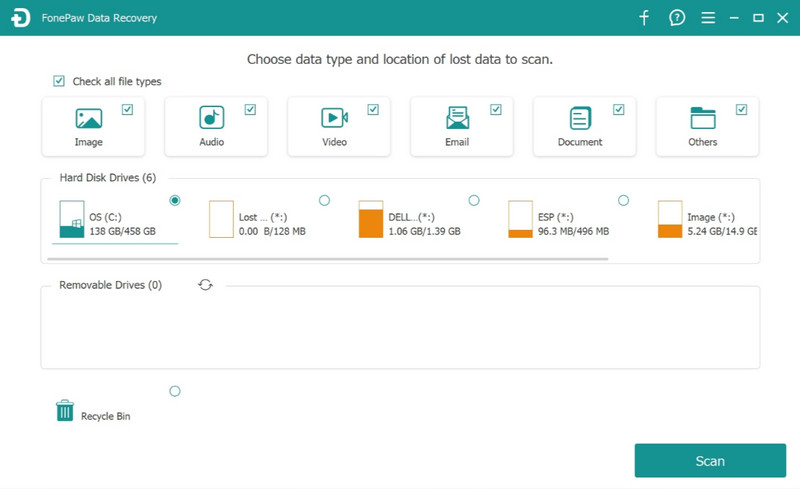
Step 2: Post a quick scan, and explore the results for your deleted files. If not found, use the ‘Deep Scan‘ feature for a comprehensive search.
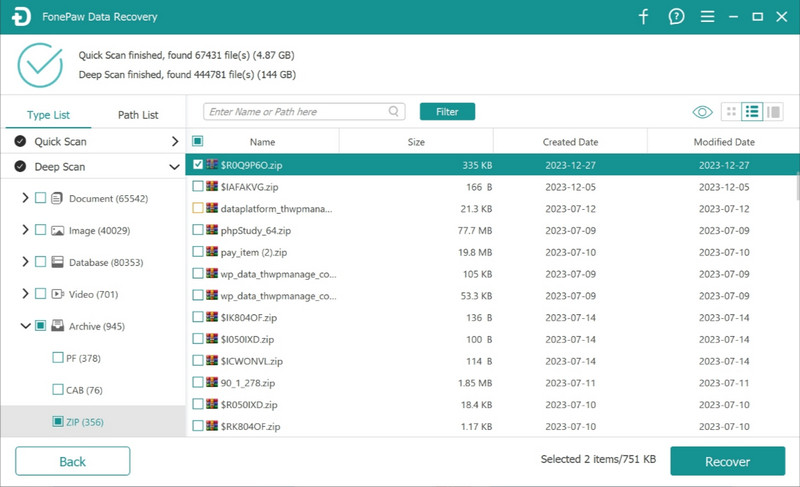
Step 3: Once you’ve found your files, click ‘Recover‘ to restore them to a chosen location on your device.
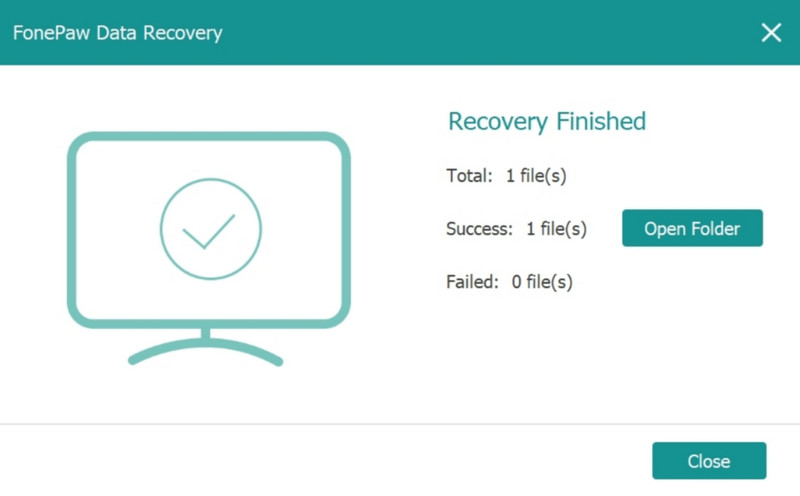
Pricing of FonePaw Data Recovery
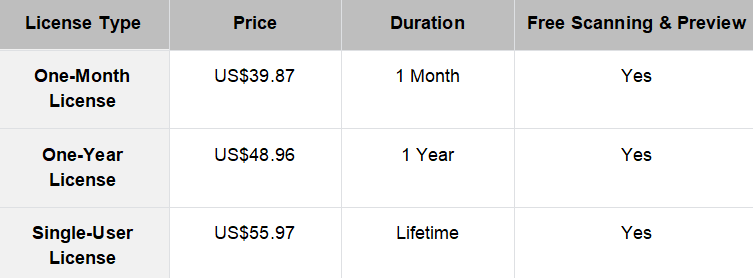
When considering your file restoration needs, pricing is a crucial factor to weigh. Check out the available plans for FonePaw Data Recovery below, tailored to meet different user preferences:
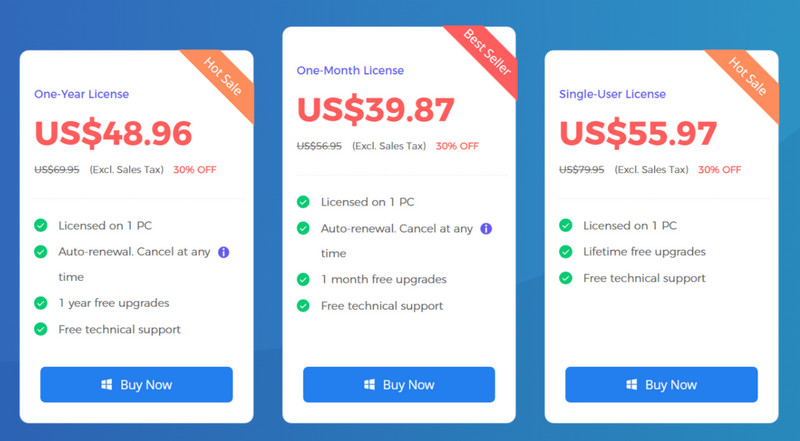
Each plan includes the ability to freely scan and preview recoverable data. This feature allows you to verify the files before proceeding with any recovery operations, ensuring transparency and trust in the service offered.
Tech Specifications
Recognizing the importance of compatibility and system requirements for successful data recovery, here’s a detailed look at the tech specifications of FonePaw Data Recovery:
Supported Operating Systems
FonePaw Data Recovery supports a broad range of OS, including Windows 11 down to XP (32 bit and 64 bit), and Mac OS X 10.7 and above, including the latest macOS Sonoma. This extensive compatibility ensures it works seamlessly with your device.
Supported File Systems
FonePaw Data Recovery is versatile, supporting NTFS, exFAT, FAT16/FAT32, and APFS file systems. This means it can recover data from various storage devices.
Final Verdict
In conclusion, FonePaw Data Recovery offers a comprehensive and user-friendly solution for data retrieval. Its deep scan feature ensures no file is left behind, while the ability to preview recoverable data before purchasing a license adds transparency and trust. The various pricing plans cater to different user needs, making it affordable and accessible. With a high chance of success, it’s worth giving FonePaw Data Recovery a shot for finding those precious lost bits and bytes.

