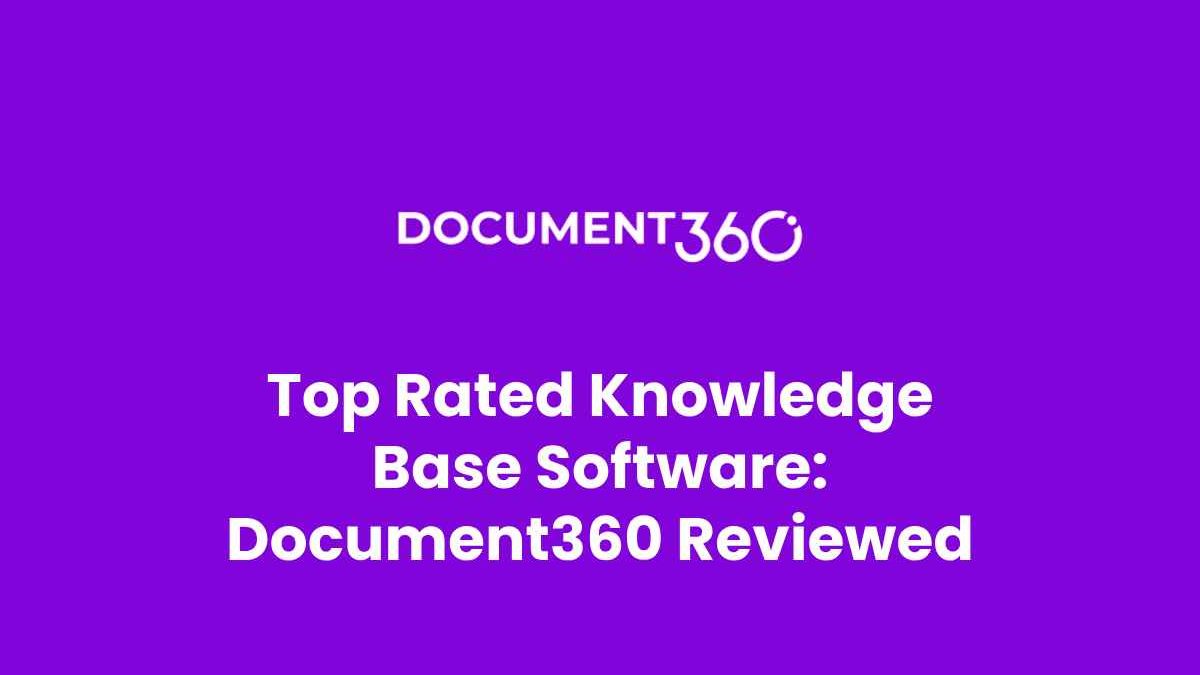With 51% of customers today showing preference for support through an online knowledge base, we’re in an era where self-service is here to stay.
No one likes to be kept on hold when in need of instant answers to their query. Rather than risk wearing the patience of your customers thin, you can empower them with the tools they need to help themselves.
That’s where a knowledge base software comes in. Document360 offers a centralized repository to store readily retrievable information about your products and services. Here’s everything to know about this software.
Table of Contents
What is Document360?
Document360 is a cloud-based knowledge management software designed to assist in creating and curating a self-service knowledge base. These can be public, private or mixed access.
Typically, the first step by most people that have questions related to a product or service is to contact the support team. However, this involves long waiting hours that can be very uncomfortable and frustrating.
A self-service knowledge base is a better solution to this problem. This portal contains hundreds of articles that can provide instant support and in-depth answers to the most commonly asked questions. This reduces the workload on customer agents as they can focus on more complex issues.
For customers, this boosts satisfaction as they can dig up information and solve issues on their terms. Document360 offers a well-designed knowledge base, with FAQs, and product documentation.
What Makes Document360 the Best Knowledge Base Software?
Here are the features that make Document360 stand out.
AI-Powered Search Capability
Document360 offers an intuitive and powerful search experience. The search function is equipped with advanced algorithms and a user-friendly interface so users can find the exact information they need easily within the documentation.
AI takes it several steps further. Eddy is an AI powered assistive search that understands user queries and provides answers with accurate information.
With Ask Eddy, every piece of information reflects in a single view and readers can retrieve a list of articles with the relevant information. Create a knowledge base that makes it easy for users to find what they need.
Knowledge Base AI Assistant – Eddy
Eddy is Document360’s AI assistant designed to automate redundant tasks, enhance search quality with natural language understanding, and cater to a wide audience.
Eddy AI can extract, understand, and return search results from a broad list of options. This means returning search results from code blocks, lists, glossaries, LaTeX expressions, snippets, emojis, and callouts.
Eddy: The AI Assistant in your Knowledge Base
For example, a user can ask Eddy to return search results based on a code snippet like the “name” = “John” and this AI assistant will instantly pull out the right results.
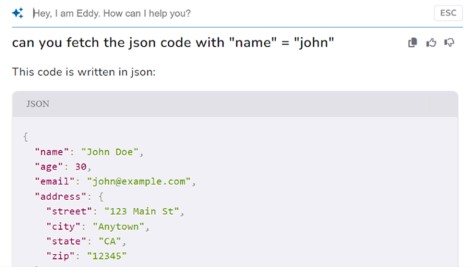
Eddy AI also works for multilingual customers. It can fetch information from articles in English, German, Spanish, Norwegian, Dutch and French.
This helps to break the language barrier by returning answers in customers’ respective languages and improving their engagement. For example, here’s Eddy AI responding to a question in Dutch.
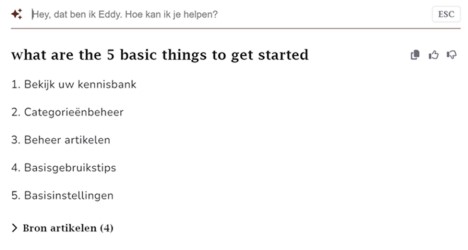
There are scenarios where writers struggle with breaking down complex and lengthy sentences to improve content readability. Writing simple sentences reduces the chances of readers getting confused.
Eddy AI can make sentences concise, so writers have one less thing to worry about. This feature is a major part of the Eddy AI content suite, which helps to make articles within the knowledge base rich in relevant information without fluff.
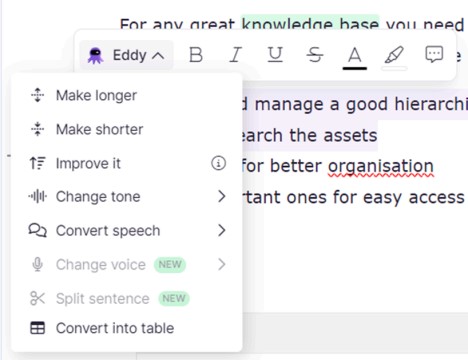
Access controls and permissions can be set to restrict sensitive articles only to authorized users. If a user asks a question in a restrictive document, Eddy AI simply responds, “I do not know.”
Enabling the Eddy AI feature displays the “Ask Eddy AI” button on your knowledge base search bar and the Home page.
The AI assistant’s name, Eddy AI, can be changed from the default to suit your company’s identity. You can also customize the response tone to various scenarios and the language.
AI Content Suite
AI Writer
AI writer can help you create outlines, improve and change the tone of your content, change voice on your content, make it longer or shorter, convert it instantly into a table and split sentences. The Professional, Business, and Enterprise subscription plans support this.
The goal is to help you create high-quality knowledge base articles quickly. So, if you need knowledge bases with consistent, well-organized and easily understandable documentation, this tool comes in handy.
AI Tag Recommender
It can be frustrating to manually search through hundreds of articles to find one that solves a specific problem. However, tags help eliminate frustration from users searching for relevant content.
This powerful tool leverages Artificial Intelligence (AI) to suggest relevant tags for your category page content or article. After analyzing the content and identifying common keywords and topics, the AI recommends a relevant set of tags.
With this, all it takes is a few keywords for both team members and readers to easily find the right information within your knowledge base. When dealing with a large volume of information, tags are a no-brainer.
Proper tagging makes searches more precise and ensures users will always find what they are looking for. For example, tags like password, forget password and reset will instantly lead users to articles about how to recover their forgotten passwords.
AI for Meta tags creation
Document360’s AI SEO description generator makes creating meta descriptions for articles and category pages easy. With concise and relevant descriptions, your content is better optimized for search engines. A key part of creating content is that you want them to be found easily by your target audience.
These meta tags enhance visibility and click-through rate, and you can save precious time by letting AI get this done in line with SEO best practices. Users on the Enterprise, Business and Professional plans can generate 1000 descriptions per month.
AI Glossary Generator
Although different departments within an organization may use similar business terms, they may not have the same underlying definitions and assumptions. How do you communicate these differences within each department without confusing terminologies?
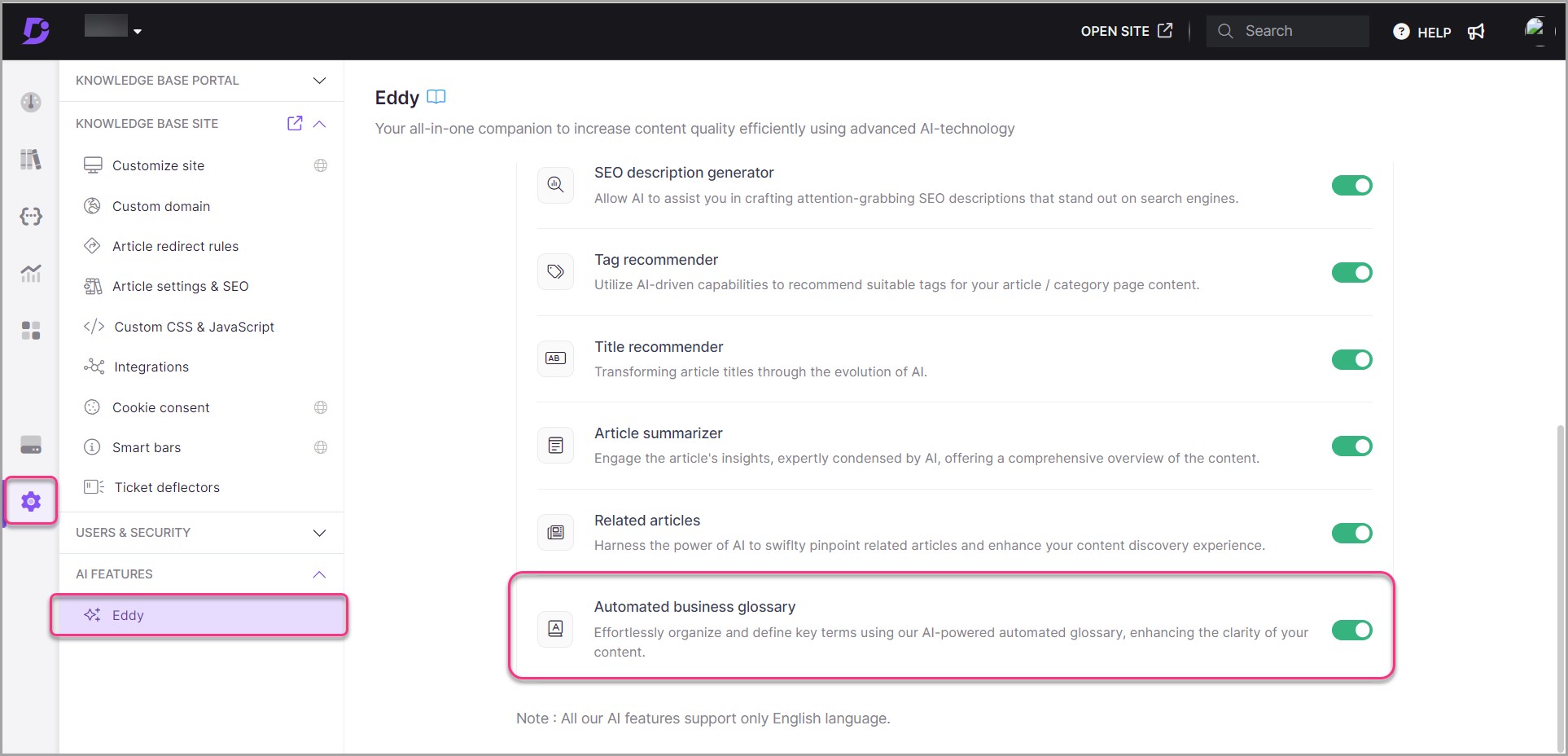
Defining business terms can boost shared understanding, and the AI Glossary generator helps organizations communicate easily by clearing any ambiguity in terminologies. This automatically generates a complete collection of business terms relevant to your organization, along with their meaning.
For example, a tech company may find the AI glossary generator useful for defining complex terms like microservices, cloud computing, and API within its content. This tool scans the documentation, identifies terms that may require explanation, and makes it easier for readers to understand technical jargon.
AI FAQ Generation
This powerful tool automatically creates a list of frequently asked questions (FAQs) alongside relevant answers based on the content of articles in the Advanced WYSIWYG (What You See Is What You Get) Editor. There are several recurring questions that users have about products. Based on the content, Eddy will generate content that can be added as a FAQ.
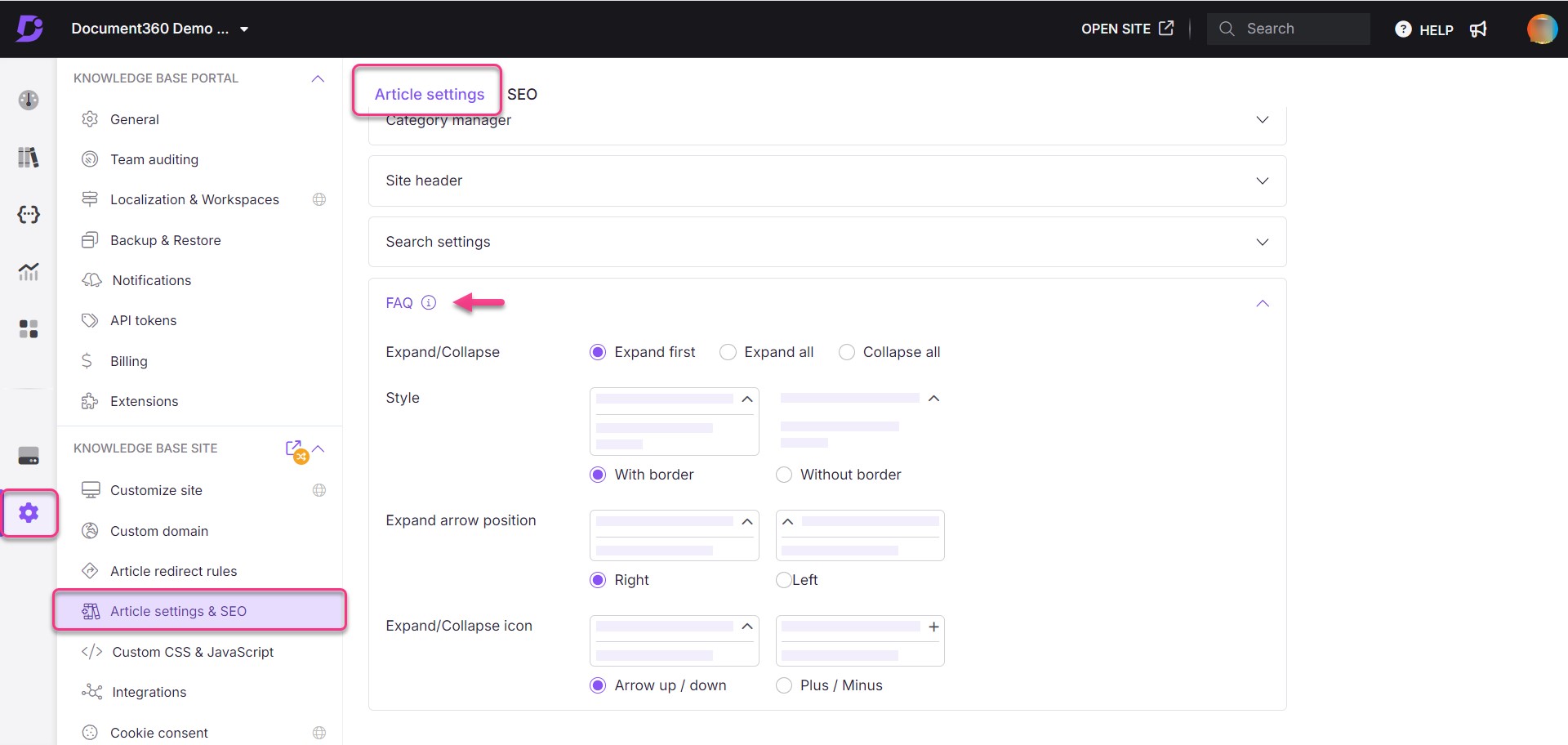
Using the AI FAQ generator is as easy as clicking the Eddy icon in the toolbar and choosing the Generate FAQs option from the dropdown menu. You have several customization options. Users can adjust the FAQ template settings for a specific article, create new FAQs based on the current article content or delete the entire section.
The FAQ generator typically produces between 5 and 10 questions, depending on the length and content depth of the article.
User behavior and Performance Analytics
One of the best methods to boost product experience and increase retention rates is through user behavior tracking and performance analytics. Companies that track performance analytics can improve their sales by as much as 80%.
Document360’s analytics offer comprehensive insights into how users interact with knowledge base content, an important information for brands that want to improve internal knowledge management and customer support.
Tracking metrics like search queries, time spent on each article and page views can provide a better understanding of user needs and what content needs to be adjusted.
For example, an article that ranks consistently as one of the most viewed likely addresses a common user question or issue. However, contents with low engagement may indicate a need for improvement or clarification.
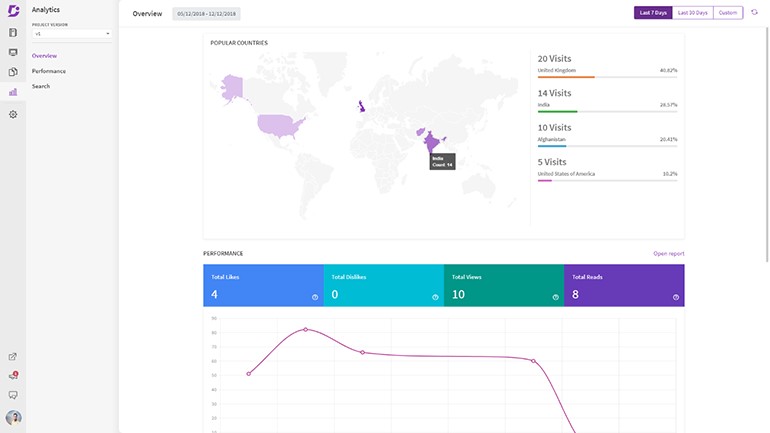
Performance analytics helps you visualize data to drive better understanding of articles and authors. This includes a customizable color-coded graph that shows likes and dislikes across the documentation according to specific data ranges.
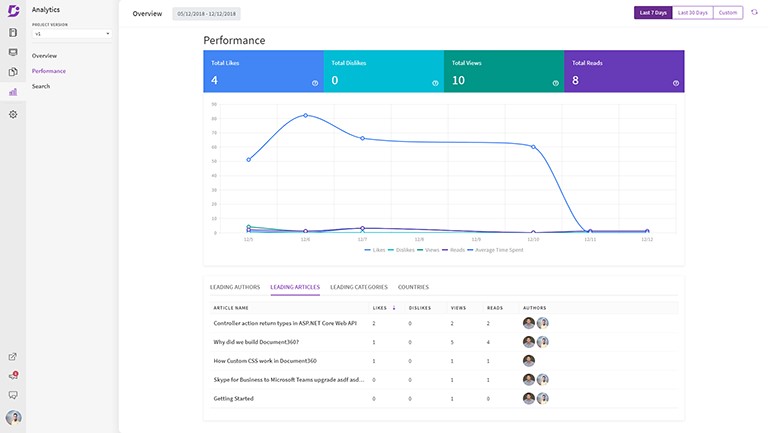
Monitoring user behavior on Document360 focuses more on the search analytics which helps determine contents being searched for and viewed. This helps you understand popular topics and how users think. With two major metrics, “Popular Searches” and “No Result Searches”, this answers questions like the most often searched keywords and keywords with no search results.
Integrations with Popular tools
Document360 offers seamless integrations with popular tools that fit into various workflows. It integrates seamlessly with collaboration tools like Slack and Microsoft Teams, making it easy for team members to access and share knowledge base articles without leaving their chat interface.
Of course, this is useful in collaborative environments where team members need to reference documentation frequently, ensuring consistent flow of information. Document360 also integrates with support tools like Zendesk where support teams can link knowledge base articles to live chat responses or tickets.
With this, support agents can respond to customer queries with accurate and up-to-date information from the knowledge base. There’s also room for customization using the REST API. Users can build custom connections with other CRMs or proprietary systems to create custom workflows tailored to your brand.
Learning Curve and Ease of Use
Document360 is designed to be user-friendly, with features and a layout that both beginners and advanced users can easily understand. It starts with an intuitive drag-and-drop editor that simplifies content creation without the need for technical expertise.
With this editor, users can easily format articles, add media and build a comprehensive API documentation from scratch.
There are also several ways for new users to familiarize themselves with the platform. They can check out onboarding resources like guided setup assistance and video tutorials to understand how it works. The “Getting Started” guide walks users through setting up the structure of the knowledge base, creating your first content and configuring basic settings.
Meanwhile, advanced users can enjoy additional tools like version control to track changes and revert to previous changes without the need to start from scratch. This smooth learning curve and ease of use is great for organizations looking to centralize their knowledge management.
Pricing and Plans of Document360
Document360 provides flexible pricing options to match any company’s needs and size—from startups to large enterprises. The available plans include:
Professional Plan
Pricing: Contact Support
The Professional plan is perfect for growing teams needing robust documentation tools. Advanced features such as custom domains, 5,000 articles, AI Writer Suite, API documentation, and 24/5 support.
Business Plan
Pricing: Contact support
The business plan is ideal for mid-sized businesses that need advanced documentation solutions. It includes all Professional plan features plus extra features like 5,000 articles, 10 editors, AI Search Suite, workflow automation, advanced analytics, ticket deflector, 3 languages, and 24/5 support.
Enterprise Plan
Pricing: Contact Support
The Enterprise plan is designed for large organizations with complex documentation needs. It includes all Business plan features plus advanced tools like multiple SSO, unlimited articles, 5 languages, 20 reviewers, AI Suite, personalized design, dedicated CSM, training, and priority support.
Wrapping Up
Overall, Document360 ranks highly as a functional knowledge base built with the customer in mind. This versatile and user-friendly content management solution streamlines content creation and helps to improve user engagement.
With powerful features like AI-driven tools, performance analytics and integrations with popular platforms, Document360 enhances efficiency, customer satisfaction and agent productivity. Sign up today to enjoy these benefits.
FAQ
- Is Document360 suitable for internal knowledge bases?
Yes, Document360 is suitable for creating and managing internal knowledge bases. With this software, organizations can store and share documentation, operational procedures and technical manuals accessible only by internal teams or employees. Organizations can also control who can view, edit or manage content thanks to the user roles and permissions feature.
- Can I customize the look and feel of my knowledge base with Document360?
Document360 has extensive customization options. Users can customize the theme, fonts and other design features to match their company’s branding. Apart from the HTML editor for content formatting, Document360 offers the option to add custom CSS that can change its appearance based on your preference. With this, you can make your knowledge base visually appealing and on-brand.
- Does Document360 offer analytics and reporting?
Yes. Document360 provides detailed analytics and reporting tools that are great for tracking the performance of knowledge base articles. With this, organizations can ensure their contents are meeting the needs of users and improve their content accordingly.
- Can Document360 integrate with other tools we use?
Document360 integrates with a wide variety of tools that boost productivity and efficiency. Users can integrate their knowledge base with ticketing systems like Zendesk and Freshdesk. This software offers over 25 integration options with third-party apps and services.
- How easy is it to migrate from another knowledge base platform to Document360?
It is a simple process. Document360 provides migration support as an add-on for users on the Business and Enterprise plans. This makes migrating documentation from one knowledge base platform to another less overwhelming.