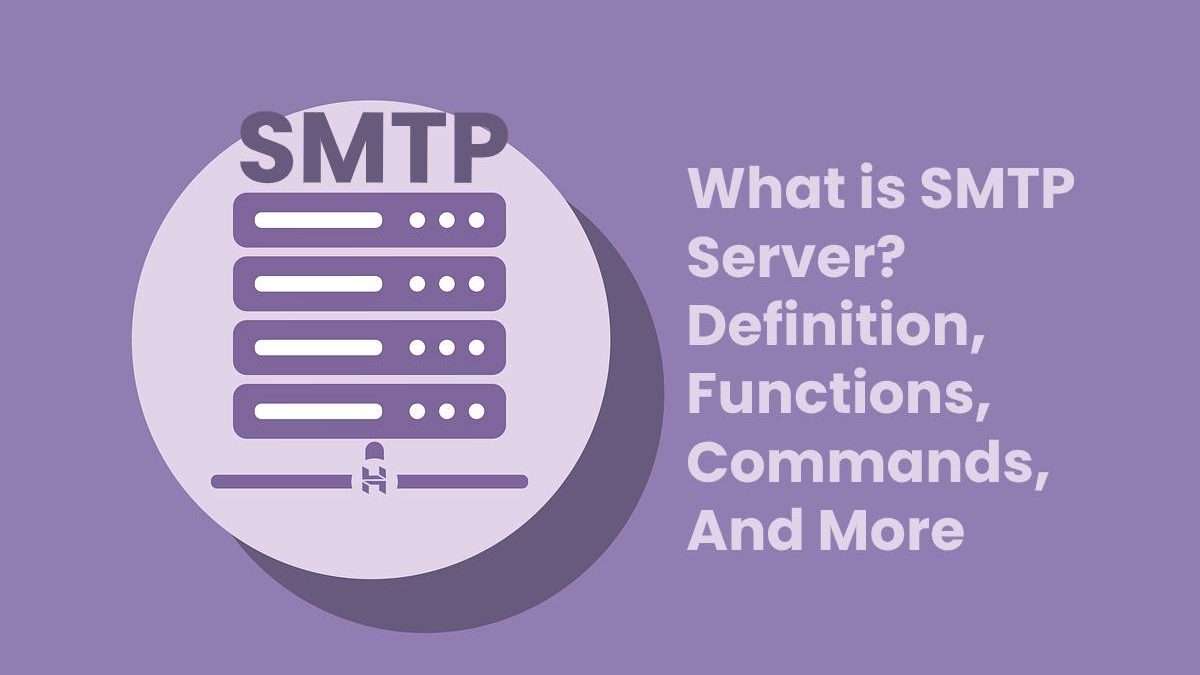Table of Contents
Definition SMTP Server
They are the acronym for “simple mail transfer protocol”. But, for many of us, there is nothing simple: it is another technical term that is very vaguely understood. In reality, SMTP is part of a technology that many of us use today on a regular basis. What is an SMTP server and what is it used for? We will tell you.
The SMTP server is a computer in charge of carrying out the SMTP service, acting as an “electronic postman”. It allows the transport of that email over the Internet. SMTP relay works in a very simple way: if the SMTP server confirms the sender and recipient identities, then the sending is done.
Let’s say it’s like the web post office: it collects the sender’s email and delivers it to the recipient’s local post office, which is another SMTP server. It was born in 1982 and continues to be the most widely used Internet standard today.
To break this down a bit more, let’s imagine the route that your normal email would have to do at snail speed to reach its destination.
Also read: What is Microblogging? – Definition, Advantages, Uses, And More
How does SMTP relay work?
We will explain the operation of the SMTP relay in a little more detail.
When an email is sent through the SMTP relay protocol, what occurs is the validation of a series of text commands (of the ASCII character string), which are subsequently sent to an SMTP server. Port 25 or 587 are generally used.
In this process, the content of the email does not come into play, but the attention of the SMTP language defines exclusively in the transmission.
Every time an email is sent using the SMTP protocol, a new session of the SMTP relay service is opened. Then, a series of information exchanges are carried out between the email client and the destination SMTP server, as if it were a conversation.
SMTP Commands
The conversation occurs using very simple text commands. The most common are the following:
- HELO: to open a session with the server.
- EHLO: to open a session, in case the server supports extensions defined in RFC 1651.
- MAIL FROM: to indicate who is sending the message.
- RCPT TO: to indicate the recipient of the message.
- DATA: to indicate the beginning of the message, it will end when there is a line with only a dot.
- QUIT: to close the session.
- RSET: Aborts the current transaction and deletes all records.
- SEND: Initiates a transaction in which the message is delivered to a terminal.
- VRFY: Request the server to verify an entire argument.
- EXPN: Asks the server to confirm the argument.
- HELP: Allows you to request information about a command.
Let’s look at an example of a friendly conversation between the email client and the SMTP server.
This exchange is initiated by the “EHLO” command, followed by the “MAIL FROM” command. MAIL FROM command will allow us to identify the sender.
Next, it is sent with the «RCPT» command that allows the server to identify the recipient. Then the «DATA» command, through which the content of the email is sent.
Finally, the command “QUIT” is sent, indicating the end of the exchange and the conversation between the email sending client and the server.
Every time this process occurs, the SMTP server will send the responses of these clients by email, to warn if the commands are valid or not.
What type of SMTP server should you choose?
Use your own SMTP server:
The establishment and maintenance of an own SMTP server is usually an option for those companies concerned with security and process control. Also as well as with the reliability of the service, as they sometimes do not know the standards that external providers can offer.
However, having your own SMTP server is a task that can quickly become expensive and time-consuming. The use of our own technology implies allocating resources to its management and maintenance, and we cannot always count on the greatest advances or the best functions.
Also read: What is Wireframe? – Definition, Uses, Examples, And More