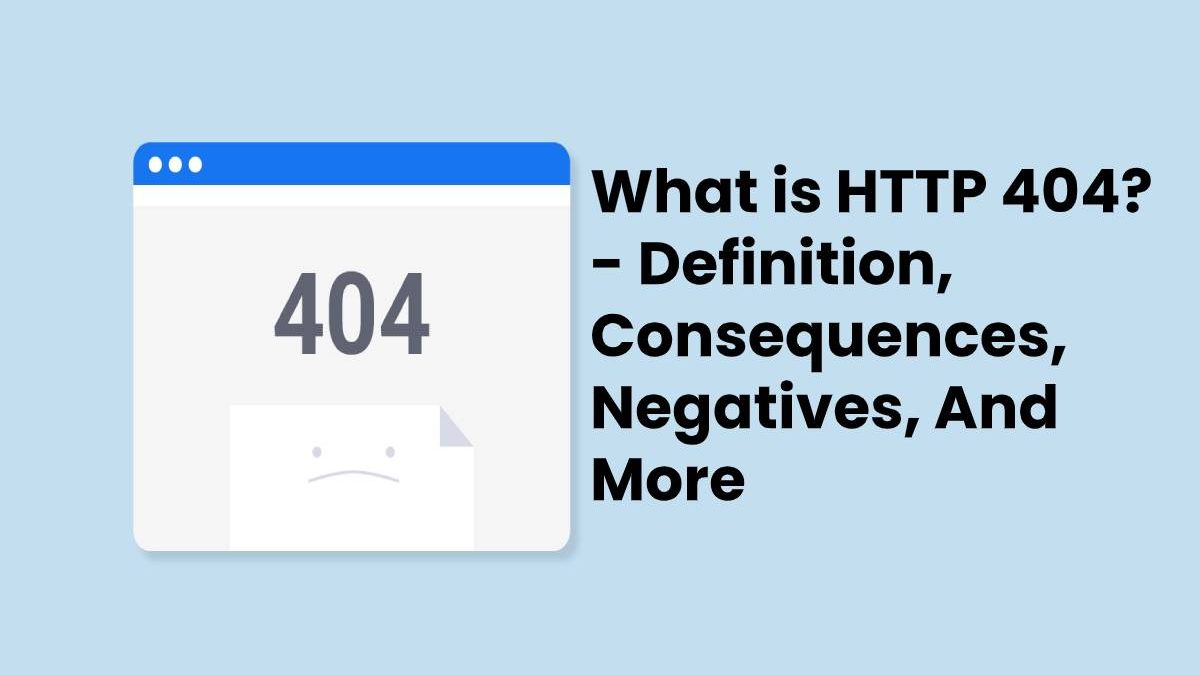Table of Contents
Definition HTTP 404
The 404, HTTP 404, 404 Not Found, Page Not Found, or Server Not Found error message is a Hypertext Transfer Protocol standard response code. Which means browser was able to communicate with a server. Still, the server is not able to find the page in computer network communications.
What is a 404 error?
You click on a link and, instead of opening the website you want to visit. The browser automatically redirects you to an error message, type “404 not found” or “404 page not found”.
Error 404 is a status code that we receive from the webserver to the browser to the user trying to enter that page. What this error indicates is that it is a broken, defective link or that no longer exists and that. Therefore, it is not possible to navigate through it.
Consequences of 404 error for our website
If our website has one or more links with the 404 error, it can be negatively affected both in the positioning that Google gives it and in the reputation, image, and credibility it offers to users.
These are the main negative consequences of this error
If Google crawlers detect many errors of this type (HTPP 404). They interpret that the page is not being sufficiently reviewed and taken care of and that. Therefore, its maintenance is not proper.
- It also negatively influences the PageRank of the page.
- This is implies a negative experience for web visitors.
- It implies a loss of credibility and trust, something especially negative in. For example, online stores, since it means losing possible sales.
How do you solve this problem
We have already seen that the presence of this error in some links to our page will end up affecting our SEO. Therefore, to have our website as well-positioned, it is essential to detect if we have any broken links, to eliminate or repair it.
There are several free tools for detecting these links that may appear as a 404 error:
Google Search Console (formerly “Google Webmaster Tools”)
The HTTP 404 error codes identified by the Google crawler are automatically displayed and, once repaired, can be marked as corrected.
W3C Link Checker
It is an online tool capable of performing an exhaustive analysis of each of the individual links that make up a web page. You just have to enter the URL you want (it can be ours or external) in the corresponding field. And the tool does the job automatically.
Dead Link Checker
It is a fast and straightforward application of operation similar to the previous one. And, therefore, convenient to detect external or internal pages with the 404 error.
The Option to create a custom 404 error page
The creation of a custom page that replaces the Google standard (that is, a custom 404 page) has some advantages, such as that users will always find the right HTPP code, such as “401 Gone”. Which indicates that the content has got permanently deleted. On the other hand, through personalization, a kinder aesthetic is achieved that improves the user experience.
WordPress and other similar platforms automatically generate pages with the HTTP 404 error, although the design is still quite standard. So if you want to have a 404 error page with a higher level of customization, and even with touches of humor and originals. We recommend using particular extensions.