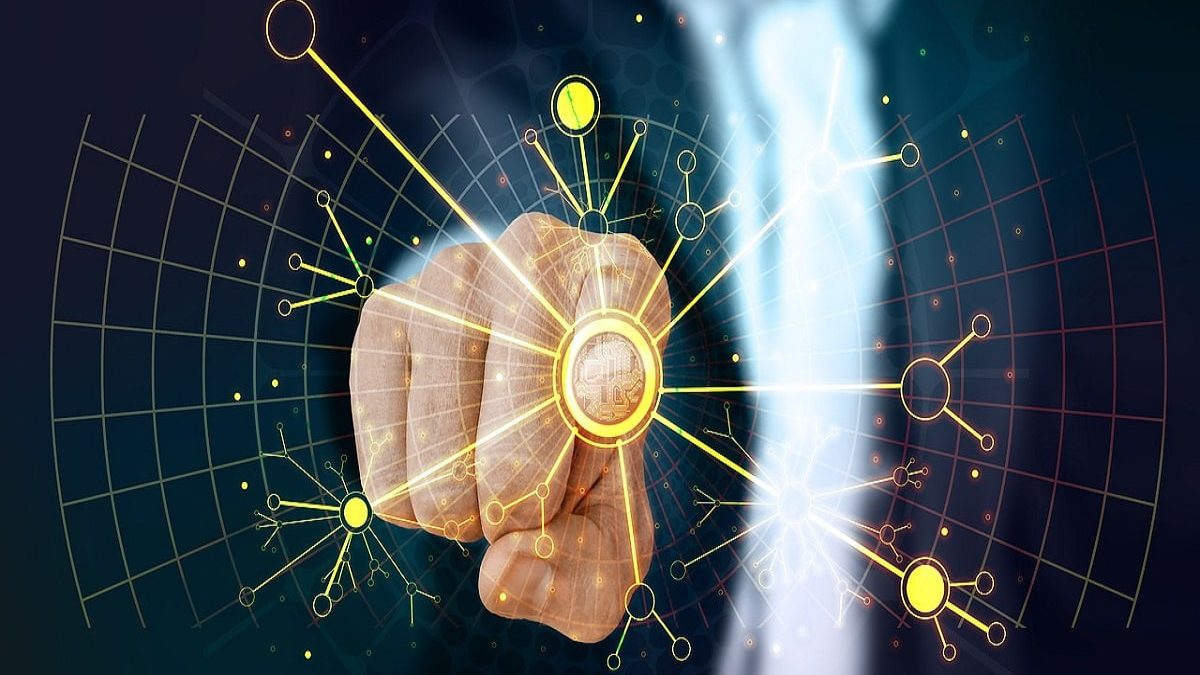Table of Contents
Digital Data Definition
Digital data is data that shows other forms of data by using specific machine language systems that interprets by a variety of technologies. The binary system is the most fundamental of these systems. Which stores complex audio, video, and also text information in a series of binary characters, traditionally the ones and zeros, or the values “on” and “off.”
Businesses are looking to use data in innovative ways to fulfill KPIs. Whether it is the sales
vertical or the CRM vertical, data can help take informed decisions. Using what is known as
Big Data can go a massive way in helping a business optimizes its performance across
multiple levels. It can lead to the creation of a leaner and fitter organization. Using data as a
strategy can give businesses a competitive edge over their competition.
The greatest strength of digital data is that all very complex analog inputs can be represented with the binary system. With smaller microprocessors and larger data centers, this information capture model has helped parties such as businesses and government agencies explore new frontiers in data collection and represent more accurate simulations. This advancement enables the creation of composable data, facilitating the seamless integration and manipulation of diverse datasets to generate comprehensive insights and drive informed decisions. Impressive via a digital interface.
Features of Digital Data
From early primitive digital data designs to new, highly sophisticated, massive binary data volumes, digital data seeks to capture essentials of the physical world. And also simulate them for technological use.
This is done in different ways, but with specific techniques to capture various real events and convert them into digital form.
A simple example is the conversion of a physical scene into a digital image. In this way, the new digital data is somewhat similar to the old data systems that convert a physical view or a scene into a chemical film.
One of the significant differences is that digital data records visual information in a bitmap or rasterized map, which stores a particular color property for each bit on a precise and sophisticated grid.
With the use of an essential data transfer system, a digital image was created. It uses similar techniques to record audio streams in digital form.
Also Read: What is an Enterprise Data Warehouse? Definition, Advantages and More
Digital Data Storage (DDS, DDS-1, DDS-2, DDS-3, DDS-4)
Digital Data Storage (DDS) is a format for storing and backing up computer data on tape from Digital Audio Tape (DAT) technology. The creation of DAT is for CD-quality audio recording. In 1989, Sony and Hewlett Packard defined the DDS format for storing data using DAT tape cartridges. DAT or DDS tape drives can read DDS compliant tapes. However, DDS tape drives can not play DAT tapes because they can not capture sound on the DAT tape.
DDS uses a 4mm band. A DDS tape drive uses a helical scan for recording, the same process used by a VCR. There are two reading heads and two writing heads. The read heads check the written data.
If errors are present, the write heads rewrite the data. When restoring a saved file, the recovery software reads the directory of the files at the beginning of the tape, wraps the tape at the location of the file, checks the data, and writes the file to the hard disk.
DDS can not update a saved file to the same location where it was initially saved. In general, DDS requires special software to manage the storage and retrieval of data from DDS tape drives.
There are four types of DDS drives
DDS-1: On a 120-minute cartridge it stores up to 2 GB of uncompressed data.
DDS-2: On a 120-minute cartridge Stores up to 8 GB of data in compressed format. DDS-2 is supreme for small network servers.
DDS-3: On a cartridge of 125-minute, it stores up to 24 GB of data. Also, the DDS-3 drive is ideal for medium-sized servers.
It uses PRML (Partial Response Likelihood). PRML eliminates electronic noise for a cleaner data record.
DDS-4: The new DDS-DDS-4 disk stores up to 40 GB of data on a 125-minute cartridge. Small and medium businesses benefit from the DDS-4 reader.
A DDS cartridge must be removed after 2,000 passes or 100 full backups. And also, you must clean your DDS tape drive every 24 hours with a cleaning cartridge and discard the cleaning cartridge after 30 cleanings. DDS bands have an expected life of at least ten years.
Also Read: What is Ransomware? – Definition, Types and More