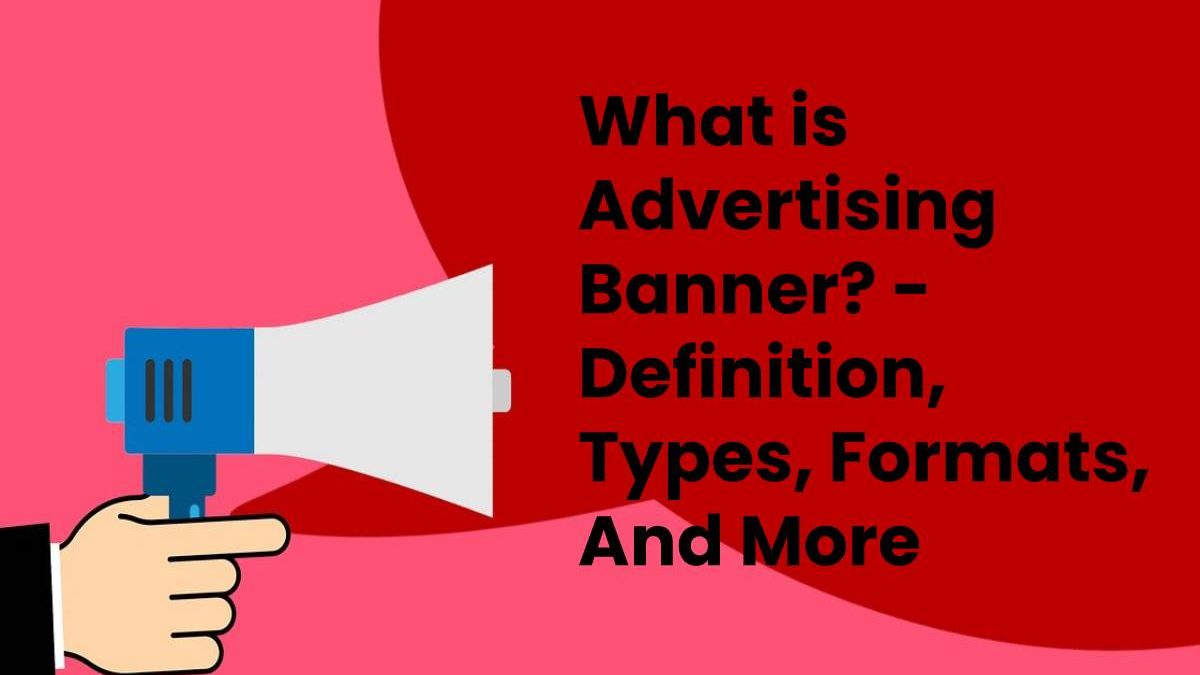Table of Contents
Definition Advertising Banner
Advertising banner is an advertising fragment within a web page external to ours to attract as many visitors as possible to our page.
Online advertising is one of the most powerful means that exists in the world of digital marketing when we talk about getting traffic to our website, sales, or increasing the image of our brand.
Currently, banners are not only static ads, but some types of banners have some type of animation, audio, or video, thus causing them to be more interactive.
Types of Advertising Banners
Integrated banner
The integrated banner is one that has a fixed position on the web, so it does not vary in size or position. It is a type of advertising that has good acceptance by users.
Expandable banner
It is an evolution of the integrated banner. In the expandable banner, it has the functionality to increase in size and also the ability to change location when you mouse over the ad or when you view it on the website.
These types of ads can be annoying, so they usually have a button to close the ad in one of its corners with the symbol of a cross “X.”
Floating banner
Floating banners appear without prior notice on the web page you are visiting and usually interfere with the content you are currently viewing without prior notice.
It is a very intrusive ad format since, once it appears you have to perform an action on the ad itself, either close it or accept what it offers you.
You have to be very careful with this type of banner since you can cause rejection by many users if it does not appear right.
Special banner
We rarely use them since they need a series of technical specifications that some websites do not have implemented.
Advertising Banner formats
Steal pages
The page robber is a banner with a vertical format, located in strategic places on a web page. In the middle of the web content or on the side of an article. They are highly visible ads and do not generate any kind of annoyance or intrusion in the face of the user.
Rectangular banner
This type of banners appears at the top of a web page. Due to its position and rectangular size, it achieves excellent traffic to the advertiser’s website.
They have sub-categories called as
Half Banner and Mega Banner.
Skyscraper
Banner in a vertical format, located on one of the sides of the web page, generally on the right side of the page. They are very user-friendly and are not intrusive or hinder the user experience on the website.
Button
This type of banner is the smallest of all. Many times they can be seen in the corner of the web page and follow us as we scroll through the site.
Text link
It is the simplest of all. It is a hyperlinked text that gets integrated into the content of the web page.
Within the floating formats we can find
Layer
Layers are small animated ads that appear without warning the user on the screen, interrupting the content you were currently viewing.
Interstitial
The announcement that occupies the entire length and width of the screen, taking center stage. It is usually displayed for a few seconds and is usually used to be displayed while the entire web page loads or while you wait for the download of some content.
Within display advertising, we find individual banner formats
Sponsorships
It allows relating a brand or company with the contents of a website. They have “Brand days” where for one day, an ad occupies all the advertising spaces on the web, and even the web page adapts to the image of the ad.
Skin
This banner surrounds the entire web page through a specific image. Unlike the previous one, this one does not occupy all the advertising spaces on a website.