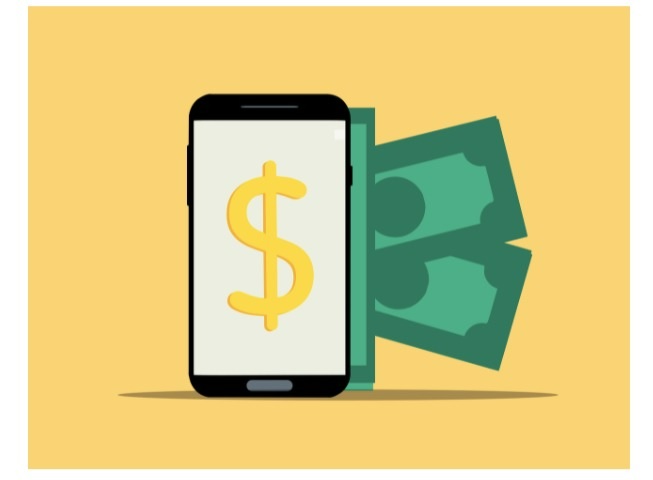Beginner’s Guide: How To Create A Bank App
While the pandemic had disrupted our physical and emotional stability aspects, managing finances, too, had become quite a task. Thankfully mobile banking applications have made many lives easier ever since. Here’s a step-by-step guide for developing a well-functioning and organized banking app:
Table of Contents
Step – 1 Work On Concept Building
In terms of features and functionality, different banks have slightly varied objectives. There’s no need to reinvent the wheel when you can simply learn from existing apps and accelerate the development of your mobile banking app.
It’s worth noting, though, that your banking app should stand out from the competition in several aspects. You might be able to integrate payment services (through QR codes or NFC) into your app so that your bank clients don’t have to rely on third-party e-wallet services to make purchases at stores.
Step – 2 Examine The Current Market Situation
When you understand your banking app concept well, you also need to understand the present market. For instance, research says that the banking app sector will continue to grow, with 57 million mobile banking customers.
The market for you is mostly your current consumer base. You’ll need to divide your clients into groups based on their age, interests, income level, spending habits, and educational status.
In addition, we propose conducting a SWOT study of your competition (Strengths, Weakness, Opportunities, and Threats). Try to pick out the greatest features of your competitors’ apps and include them into your own if they’re relevant to your target demographic.
Step – 3 Create a UI/UX
Creating user experiences for FinTech apps is indeed difficult. Many FinTech app development businesses skip the wireframes and mockups and go straight to UI/UX development.
It is necessary to involve special care for user experiences when one decides to create a bank app, among other FinTech products. As a result, FinTech developers will determine the user flow and create the ideal information architecture using online mockups.
Step – 4 Create A Backend And Technical Architecture
The technical architecture on which your banking app is based has a significant impact on its performance. A technological architecture comprises numerous elements such as workflow, database, user interface, and service tools.
Step – 5 Frontend Development
First and foremost, banking must be dependable. When the user issues a command, it should be instantly executed. The most important aspect of the mobile banking app frontend is offering a sense of trust in financial services.
The banking app front-end developer will recreate the wireframes and mockups using HTML, CSS, and JavaScript. The front-end developers will integrate many internal and third-party APIs to view the data obtained from your bank server.
Step – 6 Evaluation
The testing phase concludes the software development life cycle. Evaluation will happen at the end of every sprint, regardless of your software development style. Quality Analysts (QA) will check your bank app for probable flaws in the features and code.
The QA team compares the original requirement document with the final created app to ensure that everything is as intended.
The QA team gives the code back to the development team after the first testing sprint and requests them to fix the bugs/errors. When the developers have addressed the bugs, they send the program back to the quality assurance (QA) team. The software is ready to be released after receiving a green light from the QA team.
Providing users optimization will go a long way for your bank app. Make sure to design something user-friendly and secure.