Stellar Repair for MS SQL is a powerful tool that can help you to repair corrupt Microsoft SQL Server databases. It is compatible with all major SQL Server versions, including SQL Server 2022, 2019, 2017, 2016, 2014, 2012, 2008, and 2005.
The software has a accessible interface that makes it easy to use both for technical and non-technical users. It also has an advanced scanning engine that quickly scans and repairs corrupt MDF files.
Table of Contents
Features of Stellar Repair for MS SQL
Stellar Repair for MS SQL can repair a wide variety of corrupt SQL database issues, including:
- File header corruption
- Corruption due to power failure or system crash
- Corruption due to virus attack
- Corruption due to incorrect schema changes
- Corruption due to hardware failure
- Corruption due to software errors
The software can also recover lost /deleted data from corrupt SQL databases.
In addition to repairing corrupt databases, Stellar Repair for MS SQL can also:
- Preview the data in the corrupt database before repairing it
- Save the repaired database in various file formats, including CSV, XLS, HTML, and SQL scripts
- Export the repaired database to a new SQL Server instance
Stellar Repair for MS SQL is a reliable and effective tool for repairing corrupt Microsoft SQL Server databases. It is a must-have tool for database administrators, IT professionals, and anyone who deals with corrupt MDF files.
Pros and Cons of Stellar Repair for MS SQL

Pros:
- Easy to use, even for non-technical users
- Advanced scanning engine that quickly repairs corrupt MDF files
- Can repair a wide variety of corrupt SQL database issues
- Can preview the data in the corrupt database before repairing it
- Can save the repaired database in multiple file formats
- Can export the repaired database to a new SQL Server instance
Cons:
- The price is relatively high
- The free trial version only allows you to preview the data in the corrupt database
Overall, Stellar Repair for MS SQL is a powerful and reliable tool for repairing corrupt Microsoft SQL Server databases. It is a must-have tool for database administrators, IT professionals, and anyone who deals with corrupt MDF files.
Steps on how to repair a corrupt SQL database using Stellar Repair for MS SQL
- Download and install the software.
- Launch the software and select the corrupt MDF file.
- Click on the “Repair” button.
- The software will scan the corrupt file and repair it.
- You can then preview the data in the repaired file.
- If you are satisfied with the repair, you can save the repaired file.
Pricing and Availability
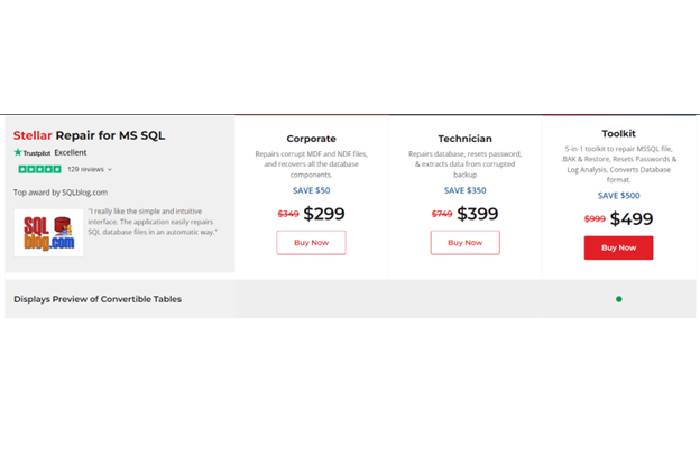
Stellar Repair for MS SQL is only available for Windows operating systems; However, you can restore certain Linux databases. This software is a free tool; There is a free trial and then three (3) paid versions.
The paid versions are Corporate, Technical and Toolkit; Pricing is $299/year (single-user license), $399/year (multi-user licenses), and $499/year (multi-user licenses).
Conclusion
In short, Stellar Repair for MS SQL is an ideal tool for IT administrators and server operators who work with database files. It is useful for restoring files and database objects. Also, it supports MDF and NDF files. This software is easy to use and offers several useful options/built-in tools to the user.

