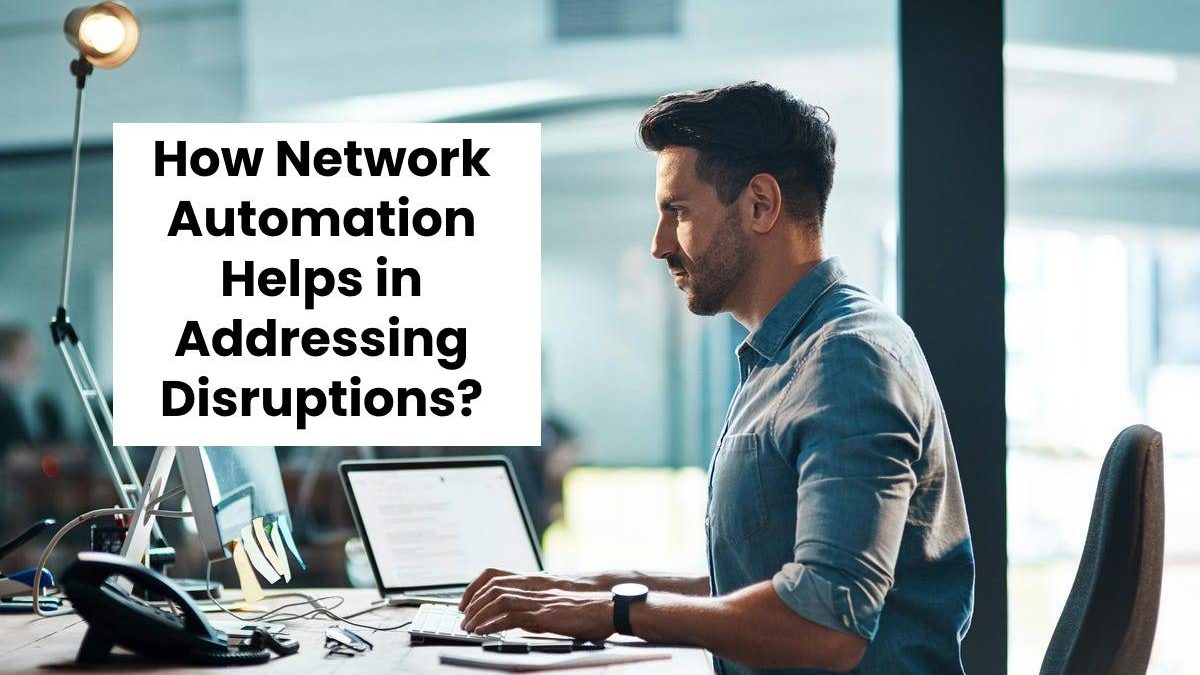How Network Automation Helps in Addressing Disruptions
Table of Contents
Introduction
Business networks are tangling and complicated, and many things can be wrong that interfere with network performance. End users frequently complain about what seems to be bad application performance, and there may be various possible reasons for these breakers.
What is Network Outage and How Does it Cause?
There are various kinds of disruption that can cause your server to be unavailable. Network blackouts are examples of problems where there is no actual defect with your server, but there is an issue with an internet connection lying between your computer and the server itself.
Network disruptions are most often caused by routing problems beyond our control, in this case third party monitoring services can report your site as offline, where in fact the server goes well, and can be accessed by most visitors, except those affected by their problems The same routing that affects monitoring services.
That is why internal monitoring and network automation are the most efficient way to find out when the actual server blackouts occur, instead of limited network disruptions.
What are the Issues Caused due to Outages?
Network disruptions create many hindrances. They inhibit productivity and can lead to lost revenue when infrastructure fails. They annoy the management, employees, customers, and of course the IT guys responsible for keeping the network running in the first place. Outages can happen for a variety of reasons, but there are seven main ones you need to be aware of.
Let’s dive in!
1.Bad Configurations – You may experience issues due to improper configuration of DNS records.
2. High DNS latency – High Latency, which is the measure of time it takes for data to reach its destination across a network, can cause slow and abnormally long loading times.
3. High TTL Values – High “time to live” values on your records, will lead to high propagation wait times. Network automation can actually track and monitor TTL values.
4. Hardware/Network Failures – DNS problems can be caused by hardware failures on the host machine or network failures. Troubleshoot network/ hardware configuration settings using network automation solutions to identify the source of the problem.
5. Server O/S Bugs – Bugs and vulnerabilities in the server O/S can lead to performance as well as security issues. Everyone in IT knows it’s important to keep the O/S up to date, but too often patches are not applied on a timely basis. Managing bugs and patches to the server O/S is another issue a network automation tool can help you manage.
6. Incompatible Changes – Unlike configuration changes made in error, these problems arise when a change you intend doesn’t work properly alongside your other equipment. A network automation tool can help you verify that your network is functioning properly after a planned change.
7. Human Errors – A research found that 75% of downtime can result from human error. A mistake can be as simple as pulling the wrong plug or not knowing a proper procedure. As networks grow and become more complex, more planning, written procedures, and checklists are necessary to avoid simple but costly mistakes. Using network automation tools to develop a runbook and monitor your network can help reduce the frequency of human error.
How Network Automation Can Help?
As businesses strive to accelerate their digital transformation efforts, network agility is more important than ever, and network automation can help ensure fast access to data, maintain efficiency network and improve security. Network automation for business helps reduce errors by consolidating common network management tasks, including provisioning, change management, security, and compliance.
With work-from-home policies preventing IT teams from physically accessing most locations, automation is being used to perform remote updates, troubleshoot problems in the data center and back office. branches as well as supporting work-from-home efforts. It can also help eliminate human scripting errors to narrow down configuration gaps that lead to security holes.
You save time and money with network automation. Change control can be streamlined, reducing the time it takes to make changes. The speed of performing actual tasks is also reduced.
By saving time, your network administrator can focus on proactively improving the network instead of constantly reacting to issues. The most skilled network administrators can focus on strategic network design and security issues rather than day-to-day operational issues.
Let’s have a look at some major benefits of using network automation and its tools:
- Automate network provisioning for faster service delivery without error or escalation.
- Automate network configuration tasks to ensure standard operations and secure configurations.
- Automate post-configuration checks and any necessary remediation steps to verify connectivity and performance, regardless of whether you used a mix of automation tools for provisioning.
- Automation sets interactive standard operating procedures so anyone can safely provision connectivity or configure systems.
- Audit every process – whether human-directed or automated – for a real-time, centralized audit trail essential for troubleshooting and compliance.
Final Words
Although there are countless things that can lead to the duration of the network operation, the most common causes discussed above can, mostly, are planned. By taking the initiative and planning the most popular potential issues, you will configure your users and businesses to have the best network experience possible.
And when it comes to identifying some of these most common network issues, the best tool at your disposal is a network automation tool. A network automation network monitoring network performance to determine network problems affecting your overlay, this happens in your local network infrastructure or even in a home network Service Provider.
Learn how to leverage the advantages of networking automation tools and simplify your network automation needs for a glowing network infrastructure by signing up for a personalized demo today!