Wondershare UniConverter
Distance learning is known as keeping the spirit of education alive by connecting through an online classroom application. The online-cum-distance learning has a fair share of advantages as it enhances the flexibility of a classroom. It makes the students learn at their own pace without worrying about being at a specific location.
Wondershare UniConverter is a One-Stop Solution to Convert, Download, Edit and Burn any Video/Audio Files with Ease. The article shall cover some pros of using the tool and its role in online education. Both students and teachers need a tool that understands their work responsibilities and offers a toolbox. Wondershare UniConverter is the best choice in such a scenario.
Table of Contents
Part 1: Online-cum-Distance Learning and its Requirements
With distance learning at hand, multiple requirements make it a success. The students and teachers have to undergo recording, compression, and download videos. The section has taken the liberty to offer some video requirements under distance learning. So, let us begin!
Online Classes
The on-campus classes have been shifted to online classes. The routine classes require students and teachers to have a steady internet connection and a computer to continue the learning spell effortlessly. It was a hard time navigating to the digital apps for distance learning, especially for teachers. However, the situation is much better now.
Professors and Educators
All the professors and educators are expected to show their screens to display their lecture presentations. Essentially, the courses like coding, mathematics, chemistry, and science require the teacher to annotate on the screen for a better learning experience. Sharing and recording screens give an outlook of an online classroom.
Students and Learners
The students are expected to download the online lectures and videos to keep themselves up to the mark. Moreover, during an online exam, the teachers demand students record their screen as they attempt the paper. It aids in limiting the students from cheating. Essentially, it also helps keep a check on learners as they perform a weekly quiz, an assignment, or design a code.
Basic Editing Functions
Most students have limited storage space in their systems, and they have to optimize and compress the lectures and online videos to find a way out. Furthermore, they have to change the format of the videos to make them usable on their programs and computers. Without compression and conversion, distance learning would be a close end.
Part 2: Benefits of Using Wondershare UniConverter
Wondershare UniConverter has become a brand with the vast set of features it brings to the users. It wouldn’t be wrong to present UniConverter as an ultimate solution to all your audio and video worries. From adding watermarks to removing them and inserting intro and outro to deleting them, UniConverter has pretty covered its basis.
Comprehensive Functions
Wondershare UniConverter converts a video into different formats as supported by your program and laptop. You can also count on this tool to download the online videos in the resolution of your choice. UniConverter also allows the user to compress the video size to an optimal range to enhance its shareability on different social platforms.
Along with this, you can also record the screen. From webcam and microphone to complete PC screens and targeted windows, UniConverter is there for you. The Al technology can be relied upon to insert automatic subtitles, add watermarks, trim silent parts of the video and make GIFs via images and animations.
Adaptable to Operating Systems
The important pointer to notice here is the adaptability of UniConverter to multiple operating systems. It completely supports Windows and Mac thus, enhancing efficiency at the workplace. You can also operate UniConverter on a Mac M1 chip.
Interactive Interface
UniConverter is the best practical application for beginners in the town. It offers an intuitive interface with neatly designed icons. The functionality plays a vital role in navigating from one tool to another. Additionally, the user can add the most used functions in the “Favorites” lobby that improves accessibility.
High-Performance Status
The speed and performance of UniConverter have been highly enhanced in the recent upgrade. No matter how large the file is uploaded on the program for processing, UniConverter gives results in seconds. In addition, it is cost-friendly and offers discounts to the students.
The Monthly Plan costs you $7.98, and Quarterly Plan offers a discounted payment of $19.96. Along with this, the Annual and Perpetual Plan is priced at $31.96 and $55.96, respectively.
Part 3: Role of UniConverter in Distance Learning
Wondershare UniConverter does help a lot in distance learning as a complete video toolbox. The tools are workable for both students and teachers to create a similar environment as a classroom. The section addresses some of its impeccable functions. Let us dive right in!
Screen Recording
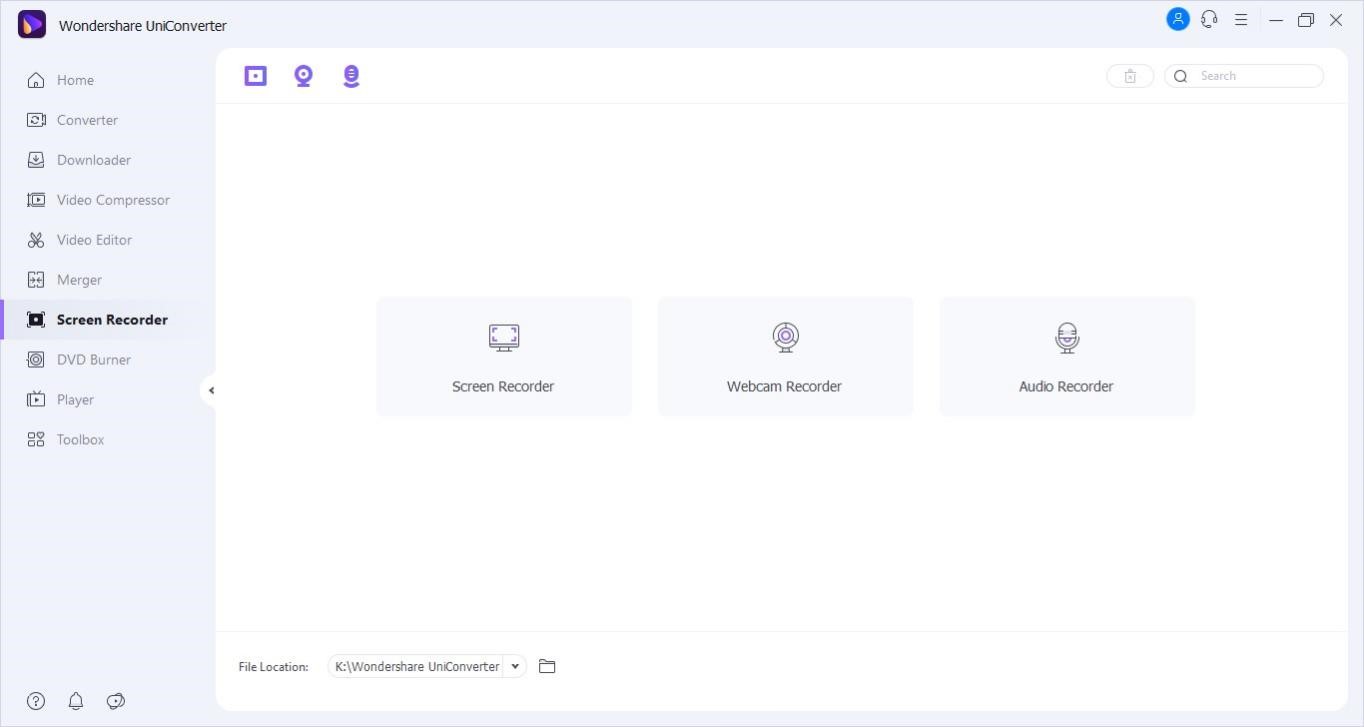
With the “Screen Recording” feature, you can tailor the usage as per requirements. It means you can record full screen or a targeted window as well. Moreover, you can choose if you need a webcam or a microphone to start a lecture or present one.
Along with this, the function allows you to annotate as you explain a tricky concept to the learners. Do not hesitate to use texts, fonts, and colors as you record. You can set the recording time, output file format, and screen size.
Video Downloader
The “Video Downloader” feature is the real deal in distance learning. UniConverter supports the videos to be downloaded from more than 10,000 sites thus, improving the accessibility of students and teachers. The video can be downloaded in any format while keeping size and resolution considered all as the user requires.
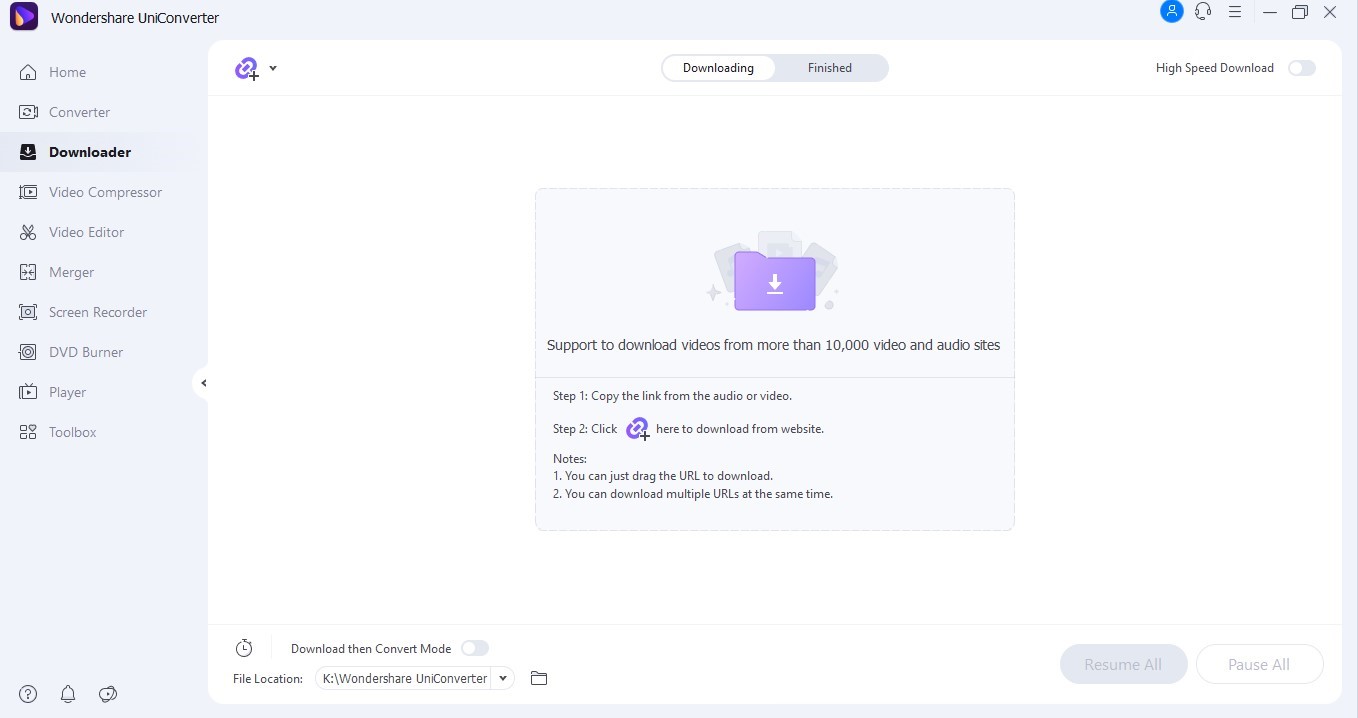
Video Compression
The students can reduce the file size to make it playable on the computers and even email their classmates and teachers. The Video Compressor lets you choose the desired size, quality, resolution, and even format.
Moreover, you can rely on this tool to use batch compression to make the process fast and efficient. The tool is workable if you work on a thesis with a supervisor who lives across the border.
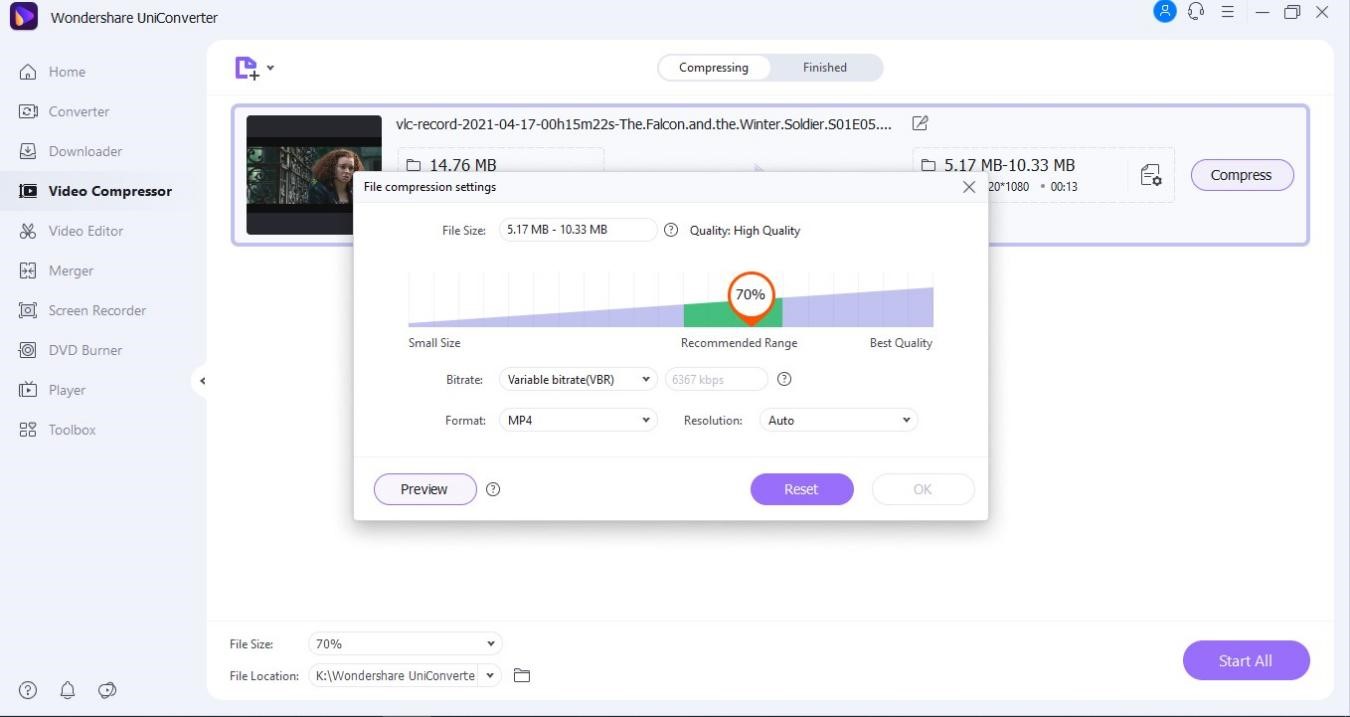
Additional Functions
There are additional functions of UniConverter that help accelerate the process of distance learning. Let us have an overview of them!
You can fix your video metadata using UniConverter. It aids you in dealing with the incorrect and missing information of the video file. The GIF Maker helps you to create GIFs through animations to make the video compelling. Moreover, do not hesitate to use the Intro and Outro function to add captivating beginning and end to your video or remove them as you need.
The Smart Trimmer removes the awkward silences and pauses in the video to make it presentable. You can also add or remove watermarks in a series of easy steps.
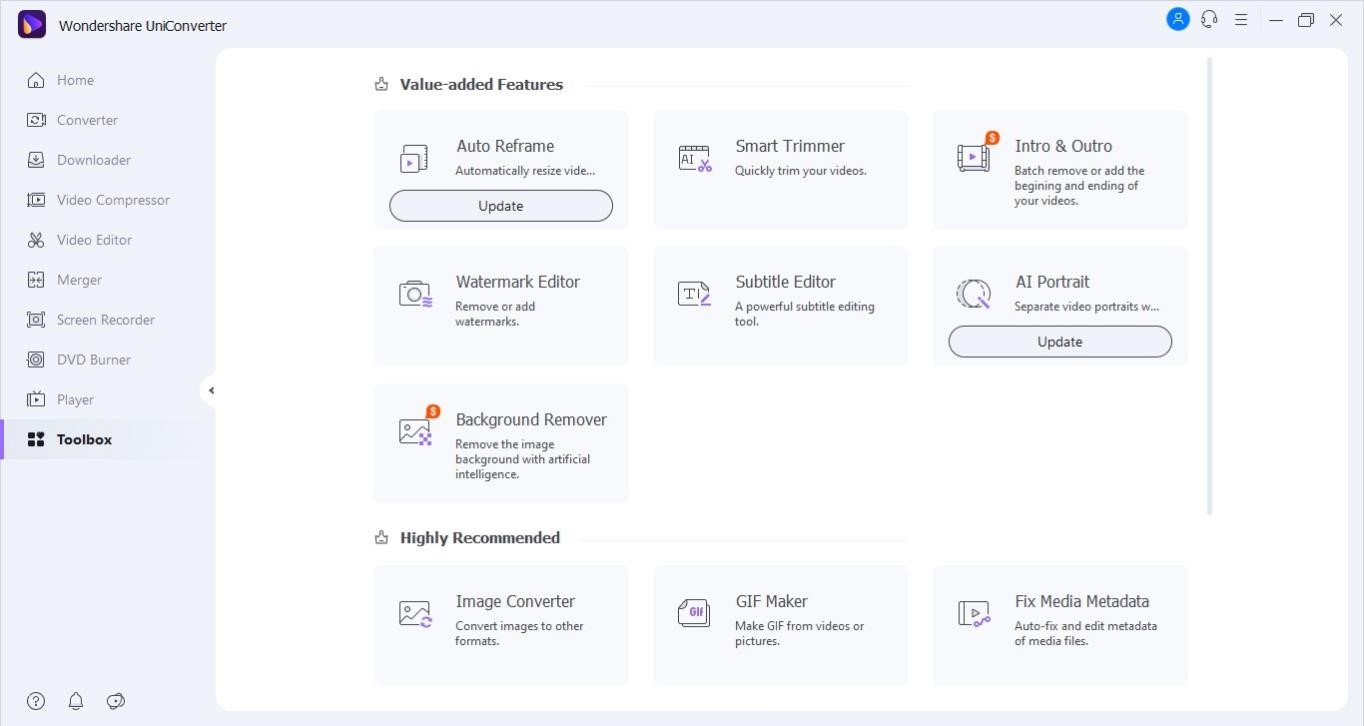
Final Thoughts
The article kept its focus where it is due, the learners and the educators. With multiple problems covering Earth, online education has become a thing, and no one can run from this concept. For this very reason, we took the liberty to introduce Wondershare UniConverter as the perfect solution for all your worries. We hope you will make the right choice after understanding the traits it brings to the house!
