You can easily record 4K videos with an iPhone, GoPro, or DSLR. Though, managing this 4K video is not that easy! Various issues are encountered while sharing and playing these 4K videos, such as: too large files, picture dropouts, sound, and out-of-sync video, no sound on the video, fuzzy playback quality, playback failed due to format issue, etc.
This is where free WinX Video Converter comes in! This video converter is one of the best 4K HD video converters that allows you to convert your 4K HD videos to other formats and compress them if necessary.
WinX Video Converter has many useful features, which are explained in detail below.
Table of Contents
WinX Video Converter Features Include:
- Compatibility – This 4K video to HD converter allows you to convert any 4K video from one format to another. Users can opt from more than 200 different formats to convert their videos.
It also supports all 4K HD videos recorded with GoPro, DSLR, iPhone, Android devices, etc.
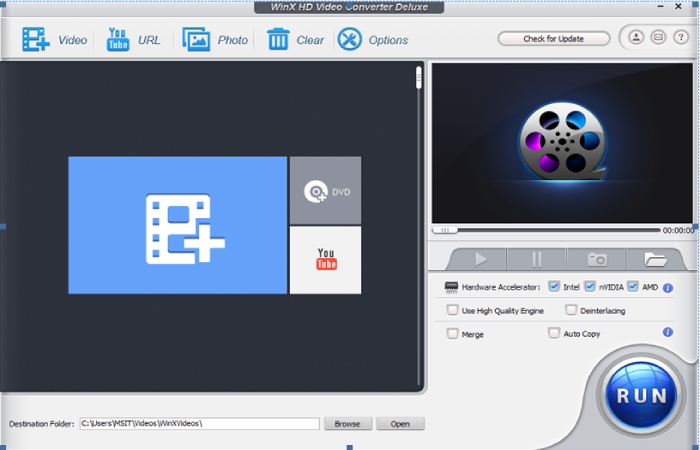
- Compress Large Format 4K Videos – As we know, 4K HD video is quite large. Therefore, it becomes difficult to share or save these 4K videos in their original size. WinX Video Converter lets you convert 4K to 1080p videos for easy storage and sharing.
- Video Editor– The use of WinX Video Converter can also be as a video editor. It has features that let you edit, trim, crop, merge videos, add subtitles, etc.
- Performance – WinX Video Converter is equipped with level 3 GPU acceleration, which can process 4K videos at high speed and high quality.
- Video Downloader – Besides the video editor, WinX Video Converter also has a video downloader that can download video/audio files from numerous websites such as YouTube, Yahoo, Facebook, DailyMotion, Vimeo, Vevo, etc.
- Photo Slideshow – In addition to the already valuable functions, WinX Video Converter lets you create a slideshow of photos with background music. You can share this slideshow with your friends or colleagues over the Internet or save it to your storage device.
How to Convert 4K to 1080P with WinX Video Converter?
You can easily convert 4K to 1080p, 720p, 480p, and other resolutions with high quality with WinX Video Converter. Also, this software is helpful to convert 4K videos to any format like MP4, MOV, AVI, MKV, HEVC, H.264, VP9, etc. Now, let’s jump in and get to know how to convert 4K to 1080p.
Free download WinX Video Converter – 4K to 1080p premium scaler on your Windows PC (10) to convert and resize any 4K videos. If you use macOS, the Mac version is also available.
Step 1. Add a 4K video.
Run this video compression software. Directly drag or click the + Video button to import the 4K video. Mass compression is also available. Perform this task on a slightly higher configured computer with Intel QSV, Nvidia NVENC, or compatible AMD GPU hardware acceleration.
Step 2. Set the Output format and resolution to 1080p.
Here you can downscale 4K video to 1080p HD in MP4 universal video format and select “1920 x 1080” resolution in the video-audio parameters settings window by clicking the gear-shaped settings icon. (MP4 videos are widely used for flawless playback on almost all media players and devices, they are supported to be uploaded to social sites like YouTube, Facebook, Twitter, etc., sent by email, etc. In addition to MP4, you can reduce 4K videos by converting the format to AVI, FLV, WMV, and more.
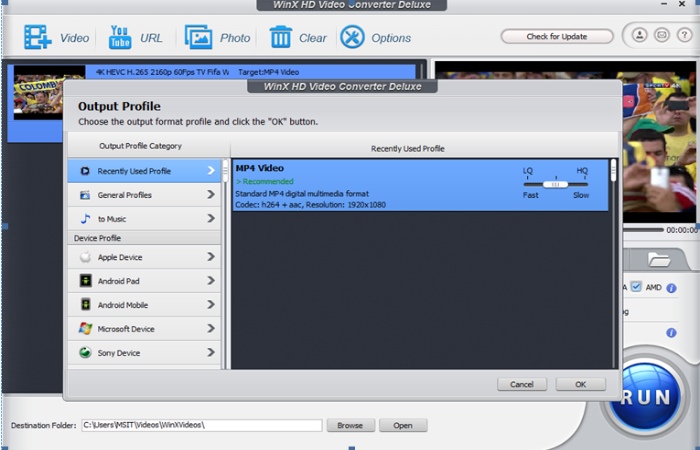
Voluntary:
- It also counts bit rate and frame ratedue to video size, especially for high resolution 4K resolution. If necessary, you can reduce the frame rate from 120 FPS to 60 FPS, 60 FPS to 30 FPS, or adjust the bit rate from CBR to VBR.
- To remove unnecessary clips from 4K videos, tap Edit and activate the trimming function to shorten the length of your 4K video. This behavior allows you to reduce significantly 4K videos and gives you more leeway for video adjustments.
Step 3. Click “Run” to start compressing and converting 4K to 1080p.
Specify a destination folder for the output by clicking the “Browse” button. When everything is ready, right-click the “RUN” button to start compressing and converting 4K Ultra HD videos to 1080p. The duration of the whole process will only take a few minutes.
Conclusion:
So, I guess we have covered almost everything you need to know about WinX Video Converter, one of the best 4K HD video converters out there. With this converter, you can convert videos from one format to another such as 4K to 1080P. You can also use other functions of WinX Video Converter detailed above.
If we have missed such helpful information on WinX Video Converter, or if you’re unsure 4K HD video converter, Then let us know below in the comments area.

