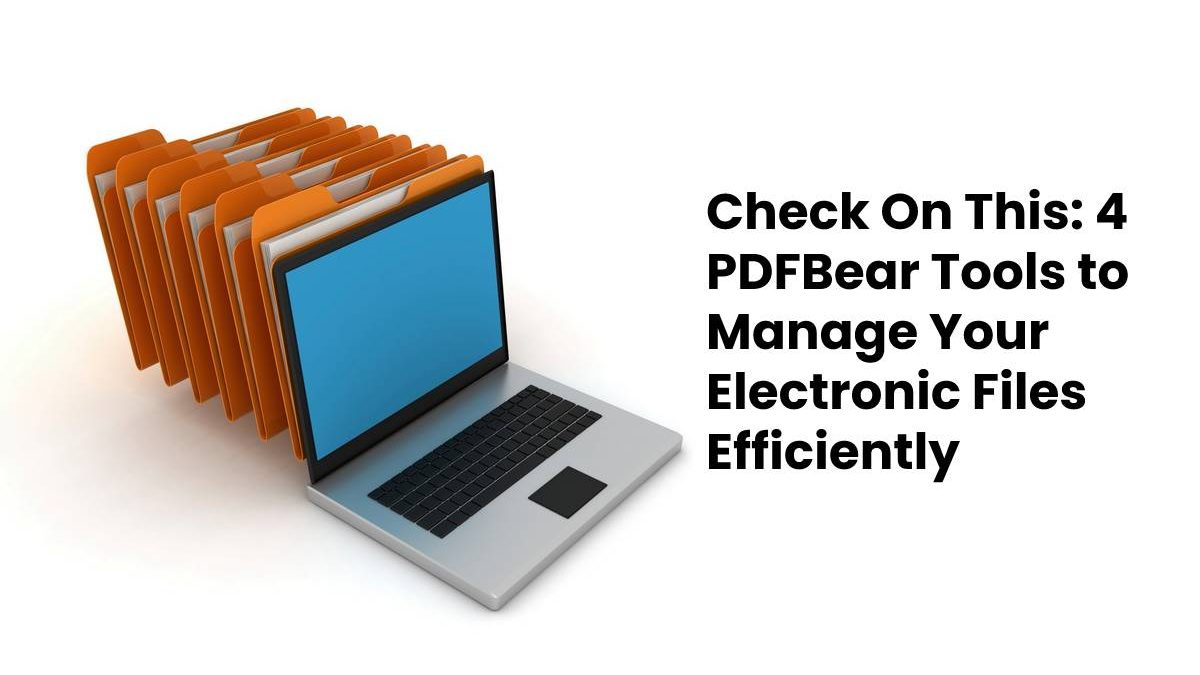Manage Your Electronic Files
Many people use electronic files in PDF format. Different businesses in various industries even use this file format to organize their essential electronic files. People from different professions, such as doctors, teachers, engineers, accountants, and many others, also manage their electronic documents using PDF format.
However, if you deal with tons of PDF files every day as part of your job, you may find it very challenging to manage them on your computer storage or smartphone. Don’t worry because PDFBear is now available online to help you solve your problems with your files. Therefore, read the details below to know the different tools of PDFBear that you can use to manage and organize all your electronic files efficiently.
Table of Contents
File Conversion Tools
Each file format has a particular function or purpose. You might have experienced a situation when you couldn’t find a specific file format from your computer or smartphone. It’ll surely be a problem, especially if you need it to finish a task given to you by your boss in the company you are working for.
In times like these, you need a reliable file conversion tool. The tool will convert your existing files to a format that you need. Good thing that PDFBear is now available online to help you with your needs on your electronic files. PDFBear is a website offering you access to its different file conversion tools that you can use.
If your existing PDF files need changes or updates of information they contain, you need to convert them to an editable Word document format. Hence, use the free PDF to Word converter of PDFBear. If you want to upload files or photos on a particular company website, you must convert your existing files to a JPG format.
Besides that, the conversion tool of PDFBear offers different file conversion processes. You can process the conversion of files in Excel, Powerpoint, and Word to PDF format, and vice versa. You can also convert PDF to PNG, PDF/A, and many others. Hence, always remember that each file format has a corresponding purpose and function. Use the right one based on your need to accomplish a particular task.
File Organization Tools
Dealing with a lot of electronic documents every day at work will surely be time-consuming and exhausting. Like what other people had, you might have also experienced looking for a particular file in your disorderly computer folder that took longer than usual before you finally found it. Unfortunately, it’ll surely give you a stressful day.
Aside from the free conversion tool, PDFBear will also give you access to its various file organization tools. One of them is the merge PDF tool. This tool is very useful if you have tons of different electronic files in your file storage. It’ll let you combine multiple documents into one file on your computer or smartphone.
The merge PDF tool will let you use different organizational ways that will work for you. You can combine multiple files with similar content, the same creation date, and those electronic documents that will serve the same purpose. Then just rename the merged files for easy retrieval.
Besides that, if you wish to take out a particular document in merged files after a few weeks or months, PDFBear will also let you use its split PDF tool and process it online. You can split your merged files into different individual pages and remove the files or pages you want.
After that, you can merge the files again and save them in your computer file storage or smartphone. Hence, these are the organization tools of PDFBear that you can use to organize your electronic files in an orderly manner.
Optimization Tools
The optimization tools are the other online tools of PDFBear you’ll surely need for your electronic files. One of them is a compress PDF tool that is used to compress all of your PDF files. It reduces the file size to maximize the storage of your computer or smartphone. Besides that, it will minimize the file size while keeping the same quality and standard of your PDF files.
Another optimization tool of PDFBear is the repair PDF. As its name implies, it’s used to fix your damaged PDF files. Its system works like a repair kit to recover any corrupted files and make them functional again. However, some files cannot be recovered due to a technical issue or a computer virus. But those files that can still be fixed, the repair tool of PDFBear remains a good option.
Security Tool
It has been so important to observe the high measure of file security. You can’t afford to take the risk of giving other people unnecessary access to your electronic files, especially if these files contain valuable and confidential information. Hence, you’ll need the protected PDF tool of PDFBear.
You only need to upload your PDF files on PDFBear online. It’ll then ask for a password, so you need to create and personalize one you have to remember. Click the “Encrypt PDF” button to save the password you provided. Once done, you can now download the encrypted files on your computer or smartphone. That’s how easy it is to make your confidential files secure and safe from unauthorized access and use.
Takeaway
Using PDF format for your electronic files will surely give you so much convenience in getting your job done. The list of PDFBear online tools discussed above is only a few of those you can find on its official website. If you haven’t tried any yet, it’s time for you to explore what PDFBear can do to help you manage and organize all of your electronic files most effectively and efficiently.