Azure Monitor Advantages and Disadvantages
Table of Contents
Introduction
There are several platforms available to manage & monitor Azure resources.
The Azure Monitor is a native solution within the Azure portal that provides support for monitoring Azure resources. It collects all the metrics and logs from Azure resources to create alerts, monitor performance, troubleshoot issues and create dashboards.
Here are the resources that Azure monitor supports:
- Service Bus
- Logic Apps
- Event Hubs
- App Services
- Storage Accounts
- Subscriptions
- Resource Groups
It is very important to choose the right platform for monitoring your business and hence we have listed out all the pros and cons of using Azure monitor.
Let’s get started!
Advantages in Azure monitor
The Azure monitor has increased the ability to monitor the usage of Azure resources where developers will have a deep insight into the activity of each resource in Azure and this will protect the business from downtimes.
Live dashboards for Azure resources
It helps in grouping all the data, both log, and metrics in a single dashboard which gives full visibility on the Azure resources and applications. It provides various types of charts and graphs to inspect and measure the performance of your resources.
It supports all the Azure PAAS services
Monitoring Azure PAAS services is done with the help of Application Insights, it is an Application Performance Monitoring (APM) solution. They are used in monitoring Web Apps and other Azure PaaS services to help in detecting and solving the issues. It can monitor based on various metrics which include the amount of data coming in and going out, state, and performance of the application.
Alerts in Azure monitor
We can easily create alerts in the Azure portal. For alerting, choose the resource type, the condition, name, and description of the alert, and the actions that are to be initiated when an alert is fired. For example, you might need to get notified if any Logic App gets deleted from your resource group. Set alerts with specified rules to get the required notifications.
Managing and monitoring log data with Azure Log Analytics is easy
Log Analytics can collect data from resources connected that are either internal or external to Azure. For Azure resources, Log Analytics gathers and stores data by integrating with Azure monitor and it is considered as the storage & management unit of Azure monitor.
Quick notifications
One of the most important things to make any IT infrastructure run smooth and successful is to troubleshoot issues as soon as they strike, and Azure monitoring can provide instant alerts and notifications. The users will receive these notifications in email, SMS, and monitoring dashboards. It helps us to avoid constantly viewing the dashboards for new issues.
Disadvantages in Azure monitor
Monitoring Serverless application is not possible
In real-time business scenarios, we put together various Azure resources to develop a Serverless application and the developer will need to monitor the entire application, but Azure monitor supports only monitoring the Azure resources.
Doesn’t give a consolidated report on the Azure resources
It would be time-consuming when we end up on several reports for multiple resources. In that case, getting one consolidated report for all the resources will be useful, but it is not possible to use the Azure monitor.
Monitoring limitations
State monitoring & Threshold monitoring is not available in the Azure portal where a State monitor is used to get the report on multiple resources at regular intervals and the Threshold monitor is used to detect violation in the state or properties of Azure resources.
Limitation in alerts
In Azure monitor, it is possible to define only two conditions to an alert, and each condition costs $0.10. The cost will be added to the monthly bill depending on the number of conditions and alerts you have used.
Business Activity Monitoring is not available
BAM provides end-to-end distributed tracing for your Azure resources where it supports all the business transactions to help the support team in identifying and rectifying the issues faster, but it is not possible in the Azure portal.
Does not support a wide range of notification channels
Notification will be sent to the developer in a situation that includes an issue arising in your Azure resources or when something is going wrong with your activity logs and the Azure monitor supports only a very limited number of notifying channels which includes SMS, email &web hook.
It would be certainly difficult to monitor the resources with Azure monitor since it has quite a lot of disadvantages. So, third party technologies like Serverless360 can be used to both manage & monitor Azure resources at ease and achieve your business goals much faster.
How Serverless360 complements Azure Monitor?
Let us now look at how Serverless360 complements Azure Monitor and overcomes the challenges you are likely to face while using it.
- The Azure Monitor doesn’t support managing and monitoring Event Grid Topic & Subscription, Relay, and Function Apps whereas in Serverless360 it is possible to monitor all the above based on various metrics.
In Serverless360, resources from different Azure Subscriptions, Regions, and Resource Groups can be grouped into a Composite application through which it supports monitoring Serverless applications. It helps attain a complete overview of your Serverless applications.
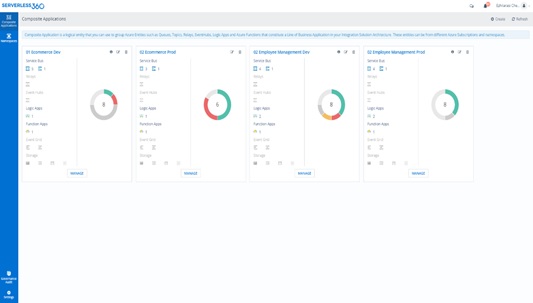
- Serverless360 consists of a range of monitors including Status, Data, Threshold & Watch, Business Process Monitor where each one has a very distinct use case. It is also possible to monitor multiple resources under a single monitor and multiple monitors can be created as per the requirement where the number of monitors will not impact Serverless360 pricing.
- No extra effort is needed to get the consolidated report because Serverless360 provides the status of all the resources associated with the monitor in a single report.

- Governance and auditingof user actions on the Azure applications are also available where all the actions performed on entities associated with Serverless360 will be listed in one place.
- Serverless360 can be integrated with a wide range of notification channels such as Pager Duty, OMS, Microsoft Teams along Webhook, and email channels which are also supported by Azure monitor.
Check out the comparison between Azure monitor and Serverless360 to get a detailed view of their features and benefits.
Conclusion
This blog gives you an idea of Azure monitoring capabilities. Also, it helps to understand how Serverless360 can be used to overcome the disadvantages in Azure monitor. Hopefully, this would help you to choose the right monitoring tool for your application.

